For many creators running Facebook Pages, the biggest expectation is to earn steady income through monetization tools. But in reality, one painful issue often arises: after all the effort to grow a Page, suddenly you receive a notification — “Your monetization feature has been disabled.” This means your income is cut off, and in some cases, your entire account may be at risk.
So why does this happen? What can you do if your monetization is disabled? And more importantly, how can you prevent it in advance? This guide will walk you through everything.
I. Common Reasons Why Facebook Page Monetization Gets Disabled
1. Non-compliant region/beneficiary information
Facebook restricts monetization partners by region. If the payout address isn’t in a supported country, the system flags it as a violation. Similarly, if the beneficiary information is set in a restricted region, the account is likely to be blocked.
2. Content quality or compliance issues
- Low-quality reposting: Simply forwarding or copying others’ videos and images without originality or adaptation.
- Sensitive/violating topics: Copyright disputes, politically sensitive content, misleading ads, or vulgar material.
- Misleading content: Clickbait, false promises, or exaggerated claims.
3. Account and environment abnormalities
- Frequent IP or device changes: Constantly switching IPs and devices makes the system flag the account as suspicious.
- Multiple accounts in one environment: Managing multiple Pages on the same browser/IP easily triggers “account linking” risk control.
- Cheap proxy/data center IPs: Facebook can easily detect non-residential IPs and label them as “virtual environments.”
4. Interaction and fan quality issues
- Fake followers: Buying large amounts of followers with very low engagement.
- Abnormal traffic: A sudden spike of fans from irrelevant regions makes the system suspect “unnatural growth.”

II. Prevention and Appeal Guide
(A) Prevention Measures
1. Registration and information setup
- When creating a Page and setting up payout information, always choose a country/region supported by Facebook monetization.
- Keep information accurate and consistent; avoid repeated modifications later.
2. Account environment setup
Many people focus only on content but ignore account and environment risk management. In fact, account isolation + environment isolation are the keys to stable long-term monetization.
Facebook’s risk control system is highly sensitive. If one account is flagged or disabled, others linked to the same environment may also get penalized.
That’s why each account must operate in a separate environment. The common solution is fingerprint browsers + dedicated residential IP proxies. This ensures each account has a unique browser fingerprint and independent network exit. Even when managing dozens of accounts, they stay completely isolated.
Recommended tool: Use IPFoxy residential IPs with fingerprint browser support. Their high-purity, high-anonymity residential IPs provide authentic environments for each account. This guarantees both IP isolation and environment separation, so even if one account is disabled, the others remain unaffected.
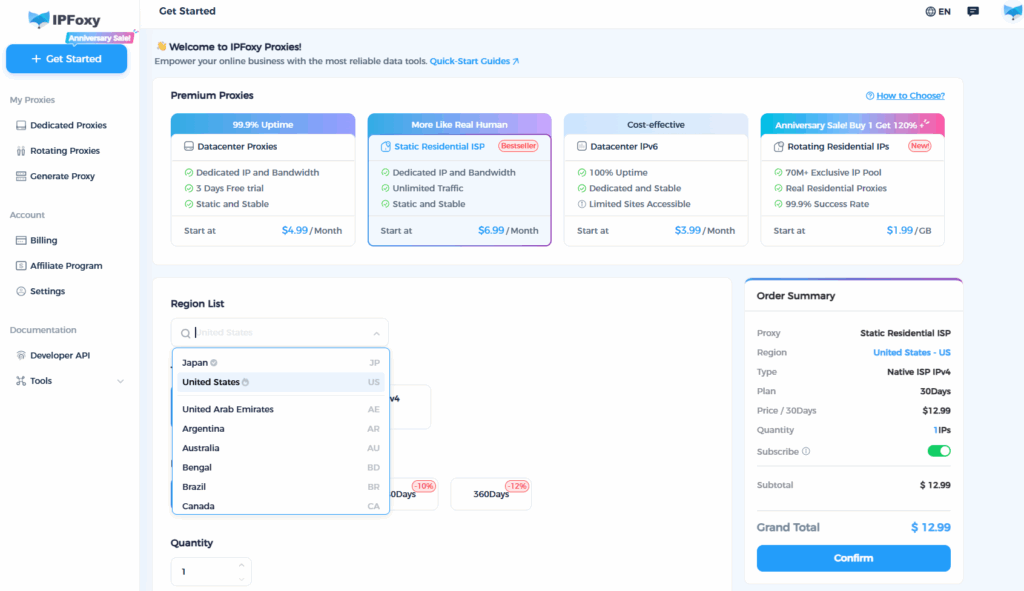
3. Content compliance
- Keep content original, or at least ensure videos/images are deeply repurposed.
- Post consistently to maintain steady fan engagement.
- Avoid uploading dozens of posts at once in a short time.
(B) Appeal Steps
If your monetization has already been disabled, don’t panic. Try the following steps:
Step 1: Identify the violation
Go to Account Quality to check the exact violation policy.
Step 2: Prepare supporting materials
- If it’s a beneficiary/region issue → provide compliant documents and updated information.
- If it’s content-related → remove the violating content and provide a written statement promising compliance moving forward.
Step 3: Draft your appeal message (example)
Keep it short, clear, and logical:
“I am an independent creator, and all content on my Page is original or legally adapted. This was mistakenly flagged as a violation, and I request a review. I will strictly follow Facebook’s monetization policies to ensure all published content is authentic and compliant.”
Step 4: Follow up persistently
Facebook’s review process is slow, and multiple appeals may be necessary.
If all appeals fail, you can start a new Page in a compliant environment to avoid long-term revenue loss.
Conclusion
Most cases of Facebook Page monetization being disabled stem from non-compliant information, content violations, abnormal environments, or fake fan activity. As long as you take preventive measures upfront and follow up with appeals when needed, it is possible to run monetized Facebook Pages stably over the long term.


