Many users encounter the message “Too many attempts. Try again later” when registering or logging in to TikTok. This warning is part of TikTok’s risk control system, designed to protect the platform by blocking bulk operations and suspicious traffic.
The problem, however, is that even regular users may get caught in this filter due to abnormal network or device conditions. In this article, we’ll take a closer look at the causes of this issue and provide actionable solutions.
I. When Registration Is Blocked as “Too Frequent”
During the registration process, TikTok applies stricter controls to prevent bulk account creation by fake users. Common triggers include:
1. Multiple accounts on the same device in a short time
If you try to create several accounts back-to-back without switching devices, the system will likely flag it as bulk registration.
2. Frequent verification of the same phone number/email
Using the same number or email repeatedly for new accounts is a major red flag. Each TikTok account should have its own unique registration information, and it’s important to enter personal details accurately during verification.
3. Suspicious registration environment
If the IP address you’re using is already heavily used by others to register accounts, TikTok may block you. Low-quality IPs are easily detected.
4. Device fingerprint duplication
When multiple accounts share the exact same browser fingerprint or OS environment, TikTok may consider them linked and restrict registration.
In short, the registration phase is focused on preventing mass account farming. TikTok mainly checks whether too many new accounts are being created under the same environment.
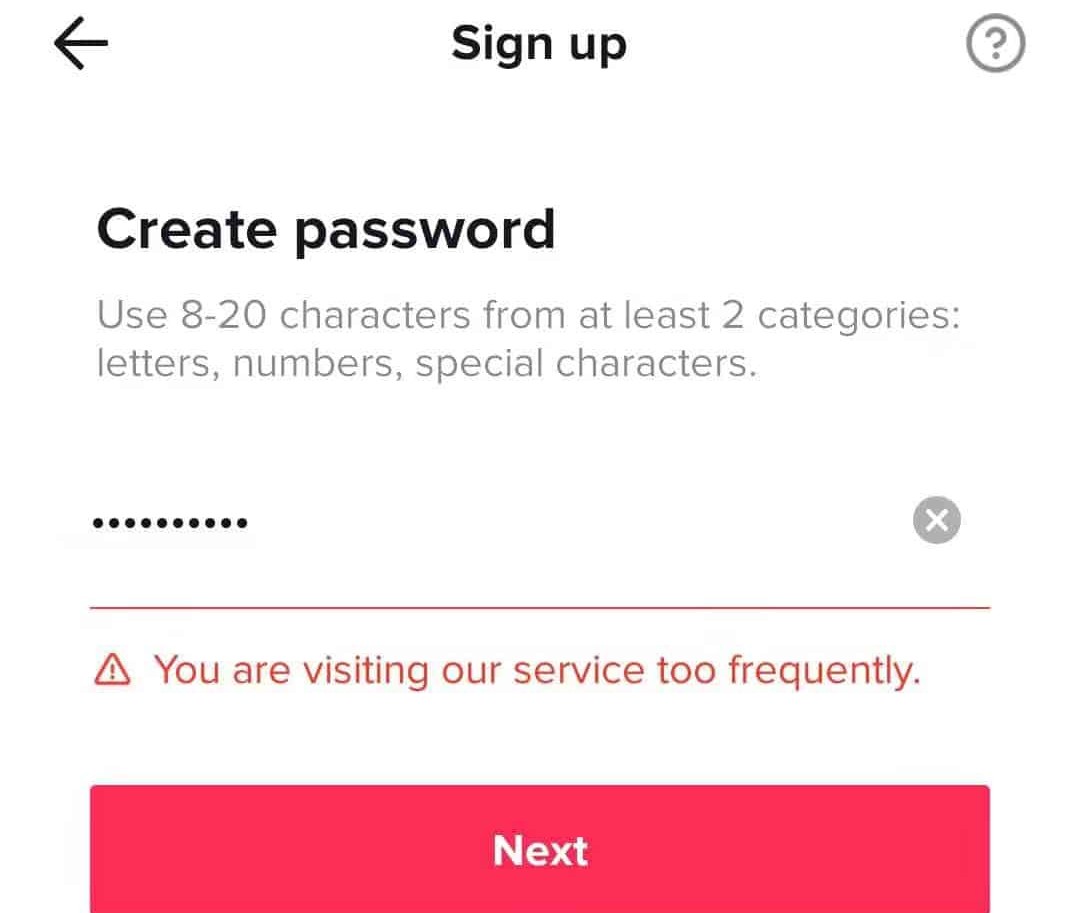
II. When Login Is Blocked as “Too Frequent”
The triggers for login restrictions differ slightly from registration. Common reasons include:
1. Switching between multiple accounts too often
Logging out of one account and immediately logging into another within a short timeframe can easily trigger limits.
2. Frequent IP changes or flagged IPs
If you log in from one location and then, within minutes, appear in a completely different region, TikTok will suspect account hijacking and restrict access.
3. Cache and cookie conflicts
Residual login data from previous accounts may cause duplicate requests, which TikTok interprets as unusual activity.
4. Suspicious devices
Using unofficial apps, emulators, or virtual machines to log in will raise TikTok’s risk controls.
Compared to registration, login risk control is more about preventing account theft or abnormal usage patterns.
III. How to Fix the Problem
Whether you encounter the restriction during registration or login, here are practical steps to reduce the issue:
1. Clear cache and cookies
On browsers, delete history and cookies in the settings. On mobile apps, uninstall and reinstall. This helps prevent data conflicts that cause duplicate requests.
2. Switch to a clean network environment
TikTok is highly sensitive to IP quality. A poor IP can cause problems not only during registration and login but also during later use. A better option is to use clean, private proxies — for example, a static residential proxy like IPFoxy, which can provide a safe and stable environment for your account.
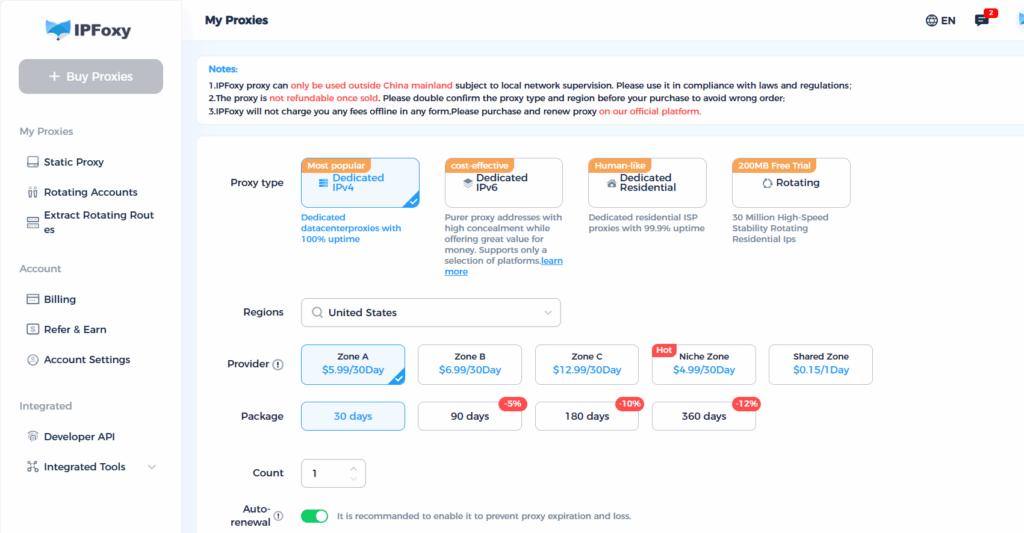
3. Wait patiently
Most TikTok access restrictions are temporary. Waiting 30 minutes to 24 hours usually resolves the problem.
4. Avoid excessive actions
During registration, don’t try creating multiple accounts in one go. During login, avoid switching accounts too frequently. For new accounts, it’s better to warm them up by browsing, liking, or engaging with content gradually.
IV. Conclusion
Getting blocked with “Too frequent attempts” on TikTok doesn’t mean your account is unusable. However, once this restriction occurs, you should take extra care to avoid further issues. By understanding the causes and applying the right solutions, you can reduce the chances of getting flagged again. Hopefully, this guide helps you use TikTok more smoothly!


