As one of the world’s fastest-growing encrypted messaging apps, Telegram now has over 800 million active users. While the platform is known for its strong security, it also creates a unique barrier with its phone number verification system. In regions with strict policies or unstable network environments, users often fail to receive the verification code — one of the most common issues both for new sign-ups and for existing users trying to log back in.
This guide will walk you through the main reasons why Telegram codes don’t arrive and give you effective solutions so you can fix the issue in just 5 minutes.
I. Why You Can’t Receive Telegram Verification Codes
1. Risky Network Environment
Telegram servers are located abroad, so many users rely on proxies or rerouting. If you’re using a public proxy and that IP has been overused for registrations or flagged on blacklists, Telegram may mark it as “high-risk” and block the code delivery entirely.
Unstable internet connections can also cause request failures or SMS gateway timeouts.
2. Device and App Conflicts
- Phone OS limitations: Devices running HarmonyOS (Huawei, Honor) lack Google services, which may prevent Telegram from completing its SafetyNet security checks, resulting in SMS failures.
- Unofficial Telegram apps: Many users download “Telegram Chinese Edition” or other modified third-party apps. Since 2023, Telegram has restricted such clients, blocking SMS verification.
- Incorrect settings: Built-in spam filters or “Do Not Disturb” modes may mistakenly flag Telegram’s verification code as junk SMS.
3. Account or Server Issues
If your phone number has triggered too many verifications in a short time, Telegram may temporarily ban it for security reasons.
Additionally, outages at Telegram’s Singapore data center can cause long-lasting “Connecting…” errors, during which verification codes fail completely.

II. How to Fix Telegram Verification Code Issues
Don’t panic — here are the most effective solutions:
1. Use Email to Retrieve Codes
- Open Telegram → Enter your phone number → Select “Send code via SMS.”
- Even if it says “Code sent to another client,” keep insisting on SMS.
- Once you receive the code, log out of your account.
- Repeat the steps to trigger the “Bind Email” option.
- Enter a secure email (Gmail, Outlook, etc.).
- Telegram will send a final SMS code to your phone number → enter it to complete binding.
2. Switch to a Clean, Private Network
Even with VPNs, Telegram may not always work. Experienced international users know that a clean, dedicated IP environment is essential. Using a dedicated static residential proxy can:
- Bypass verification delivery blocks
- Improve SMS reception for Telegram, WhatsApp, LINE, and similar apps
- Reduce risks of account linking, bans, or anomalies
👉 For example, services like IPFoxy provide stable, private residential proxies designed for secure overseas access.
⚡ Pro Tip: After switching to a proxy, refresh Telegram or restart the app before requesting the code again.
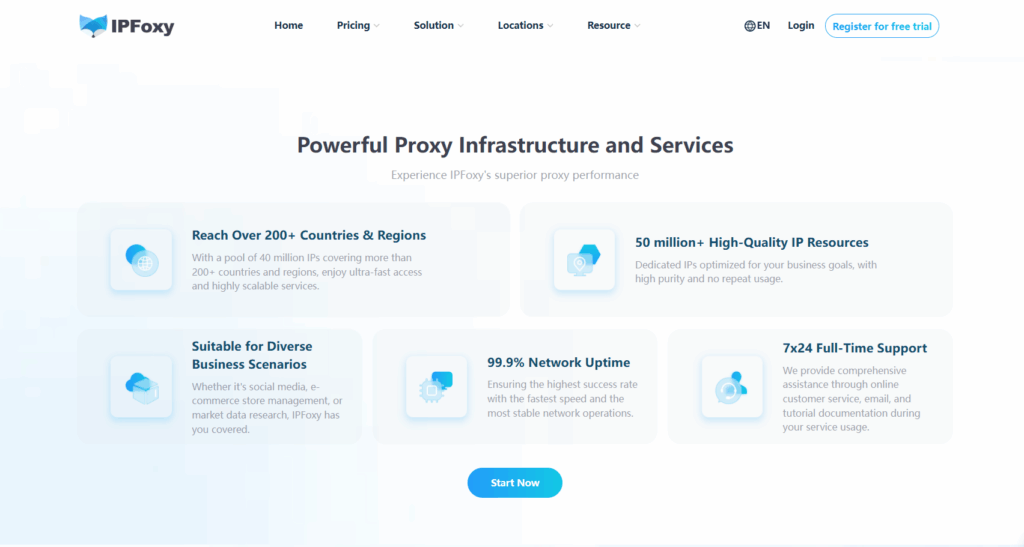
3. Check SMS Filter Settings
- Disable junk SMS filters
- Add Telegram to your SMS whitelist
- Check your “Blocked/Spam” folder in case the code was misclassified
4. Request a Voice Call Instead
If the SMS never arrives, Telegram will offer a “Receive code via voice call” option. Select it, and you’ll get an automated call reading out the code directly.
5. Consider Long-Term Number Solutions
- Google Voice (GV): You can register Telegram with a GV number, though GV itself requires a clean setup to activate.
- Foreign SIM cards or anonymous Telegram virtual numbers: These provide more reliable, long-term access.
III. Final Thoughts
Telegram is an incredibly powerful messaging tool, but verification code issues are frustratingly common. By understanding the root causes and applying the solutions above, most users can solve the problem quickly.
✅ Focus on number quality, network stability, and correct device settings.
❌ Avoid risky methods like SMS-receiving platforms or non-verified numbers, which are often blocked.
With the right setup, you’ll be able to use Telegram securely and without interruptions.


