In 2025, WhatsApp remains one of the most popular instant messaging tools worldwide. However, as the platform continues to strengthen account security and enforce usage rules, knowing how to properly “nurture” your account and avoid bans has become a major concern for users. Whether you’re an individual or a business user, mastering WhatsApp account maintenance techniques is essential. This article provides a comprehensive guide to help you manage and protect your WhatsApp account in 2025 and avoid the hassle of being banned.
I. Understanding WhatsApp’s Ban Mechanism
WhatsApp’s ban system is primarily based on detecting abnormal user behavior. The platform uses algorithms to analyze account activity, and once suspicious behavior is detected—such as frequent mass registrations, sending large volumes of messages in a short time, or using third-party unofficial clients—the account may be immediately suspended. Therefore, the first step to maintaining your account is to understand and avoid high-risk behaviors.
Common reasons for bans:
- Registering with virtual or temporary phone numbers.
- Adding large numbers of contacts or groups in a short period.
- Sending spam, ads, or prohibited content.
- Using unofficial clients or automation tools.
II. Best Practices During Registration
Use real information
When registering a WhatsApp account, always use a real phone number and accurate personal details. WhatsApp verifies authenticity through SMS codes. Accounts created with virtual or disposable numbers are easily flagged and banned.
Avoid frequent registrations
If you need multiple accounts, register them on different devices and IP addresses, ensuring each account has its own unique phone number. Rapidly creating multiple accounts will trigger the security system.Use a high-quality proxy like IPFoxy to create an independent, stable network environment and reduce account linkage risk.
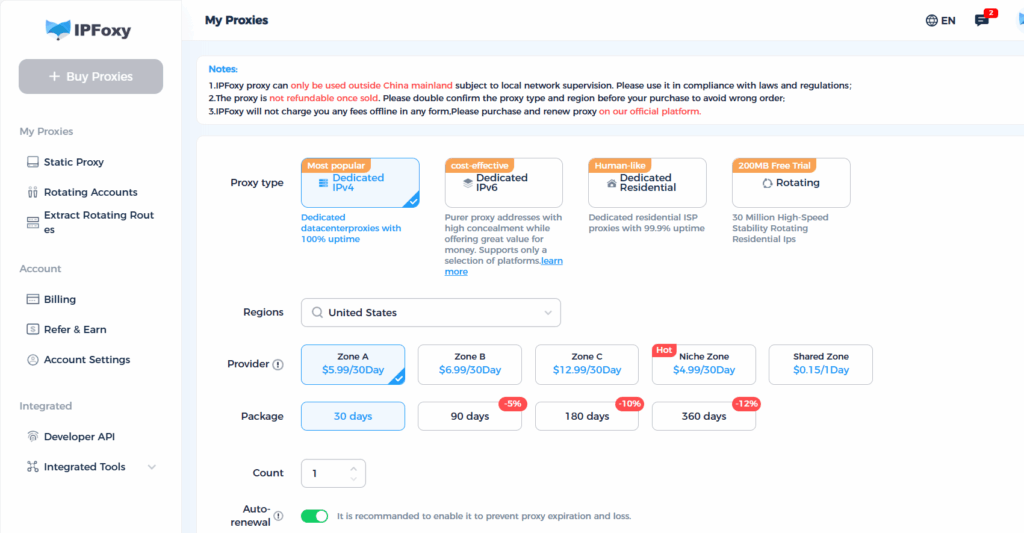
III. Early-Stage Account Warm-Up Strategies
New accounts should not engage in excessive activity immediately. Instead, gradually increase usage to simulate normal behavior.
- Add contacts gradually: In the first few days, start by adding familiar contacts and sending brief greetings. Avoid mass-adding strangers.
- Send limited messages: Focus on text messages at the beginning, avoiding links, pictures, or videos. Keep daily message volume moderate.
- Join groups moderately: Participate in a few active groups but avoid spamming or sending promotional content. Group interaction helps build account activity naturally.
IV. Avoid Third-Party Tools
Many users try to manage multiple WhatsApp accounts with third-party apps or automation software. However, these tools often violate WhatsApp’s policies and increase ban risks.
High-risk actions to avoid:
- Using unofficial clients (e.g., GB WhatsApp, WhatsApp Plus).
- Using automation tools for bulk messaging or adding contacts.
- Running multiple accounts on the same device with cloning software.
Recommendation: Use only the official app and manage accounts manually to keep them safe.
V. Managing Message Content
Spam, ads, or inappropriate content is a leading cause of bans. Keep your content safe and relevant.
- Avoid sensitive content: Refrain from political, violent, or adult-related topics.
- Control frequency: Don’t send identical content to many users in a short time—it will be flagged as spam.
- Personalize communication: If sending marketing messages, customize them for each recipient rather than using identical text.
VI. Multi-Device Login Management
If you need to access your WhatsApp account on multiple devices, always use the official multi-device login feature. By 2025, WhatsApp has further improved this function, allowing use across smartphones, tablets, and computers simultaneously.
Tips:
- Avoid unofficial methods for multi-device login.
- Regularly review logged-in devices and sign out from unused ones.
VII. Keep WhatsApp Updated
WhatsApp releases updates frequently to patch security vulnerabilities and enhance features. Keeping your app updated reduces risks associated with outdated versions.
How to update:
- Enable auto-updates in your app store.
- Manually check for updates periodically.
VIII. Backup and Restore
To avoid data loss if your account gets banned, regularly back up your data. WhatsApp supports both local and cloud backups.
Backup options:
- Local backup: Save chat history to your device storage.
- Cloud backup: Store data on Google Drive or iCloud.
IX. Handling Account Ban Appeals
If your WhatsApp account does get banned, you can appeal through official channels. WhatsApp usually provides an appeal form where you can explain your case and potentially recover your account.
Steps to appeal:
- Open WhatsApp and review the ban notification.
- Click “Appeal” and fill out the form.
- Provide necessary details such as phone number and registration info.
X. Conclusion
In 2025, effective WhatsApp account maintenance requires strict attention to security and compliance. By using real information, gradually warming up new accounts, avoiding third-party tools, managing your messages carefully, and keeping your app updated, you can significantly reduce the risk of bans. Additionally, regular backups and knowing how to appeal a ban are crucial for long-term account safety.
We hope this “2025 WhatsApp Account Maintenance and Anti-Ban Guide” helps you better manage and protect your WhatsApp account while enjoying smoother, uninterrupted communication.


