In the field of AI video generation, just a few weeks after Sora2 was released, Google quickly followed with its video model Veo 3.1. Since their release dates are so close, many creators have compared the two. Both models are capable of turning a single text prompt into a high-quality, cinematic video. However, they still differ in aspects such as video quality, style control, and ease of use. This article compares their main differences and provides some practical usage tips.
I. Sora2 vs Veo 3.1: A Detailed Comparison
- Model Capabilities
At the architecture level, Sora2 focuses on simulating the physical world. According to OpenAI, Sora2 performs more naturally in rigid body movement, gravity, and fluid motion (e.g., backflips on paddleboards or spins on ice), following real-world physics more accurately.
Veo 3.1, on the other hand, focuses on prompt fidelity and frame consistency. It supports a “reference-to-video” mechanism that ensures multi-frame coherence and provides better control over prompt alignment.
- Video Duration
By default, Sora2 generates clips of 5–10 seconds, extendable to 60 seconds in the Pro version. Veo 3.1, however, produces clips of 4–8 seconds by default but can extend up to 148 seconds (20 iterations). While Veo’s total duration is longer, it also renders faster. Combined with Google’s NanoBanana image-to-video pipeline, Veo 3.1 enables a seamless creative loop.
- Prompt Control
Veo 3.1 supports multimodal input — text combined with reference images, start frames, or end frames — allowing creators greater flexibility in controlling character appearance and scene layout.
Sora2 also supports uploading an image for cameo or style reference, but it currently lacks Veo’s more detailed parameter controls (e.g., light, camera angle) and public APIs for fine-tuned prompt manipulation.
- Pricing
Veo 3.1 is available via Gemini API and Flow, priced at $0.4 per second.
Sora2 costs $0.1 per second for the standard version, $0.3 for Sora2 Pro (720×1280), and $0.5 per second for 1024×1792 resolution.

II. Tips for AI Video Generation
- Choose the Right Model
Different AI video generators have distinct strengths. Understanding each model before production can save a lot of time. For example, Sora2 is better suited for storytelling and character-driven scenes, with logical sequence stability — making it great for entertainment-style or TikTok-like content.
Veo 3.1, in contrast, is more appropriate for commercials, short films, or visual art that demands complex lighting and realism. Since both offer multiple access points (enterprise API, creator programs, or ChatGPT/VidFX labs), make sure your region and account type are supported before applying.
- Refine Your Prompt
A good prompt is the foundation of a great AI-generated video. Here are some helpful prompt-writing tips:
- Keep structure clear: Include subject + scene + action + lighting.
Example: “a young woman running through neon streets at night, cinematic lighting, 4K, slow motion.” - Use cinematic tags: Words like cinematic lens, volumetric lighting, and hyper-realistic help achieve a more film-like atmosphere.
- Control duration and style: Adding “30s short film” or “in Pixar style” can help the model better interpret your creative intent.
- Optimize Your Generation Environment
AI video models are sensitive to network quality. Instability or low bandwidth can cause issues such as interrupted rendering, incoherent frames (“AI hallucinations”), incomplete prompt execution, or outright generation failure.
One often-overlooked factor is IP purity — if your IP is flagged or overused, certain model services might fail to load or respond. To ensure smoother performance and stable generation quality, I recommend using IPFoxy when working with Sora2 or Veo 3.1. In my experience, the results are significantly more consistent and reliable.
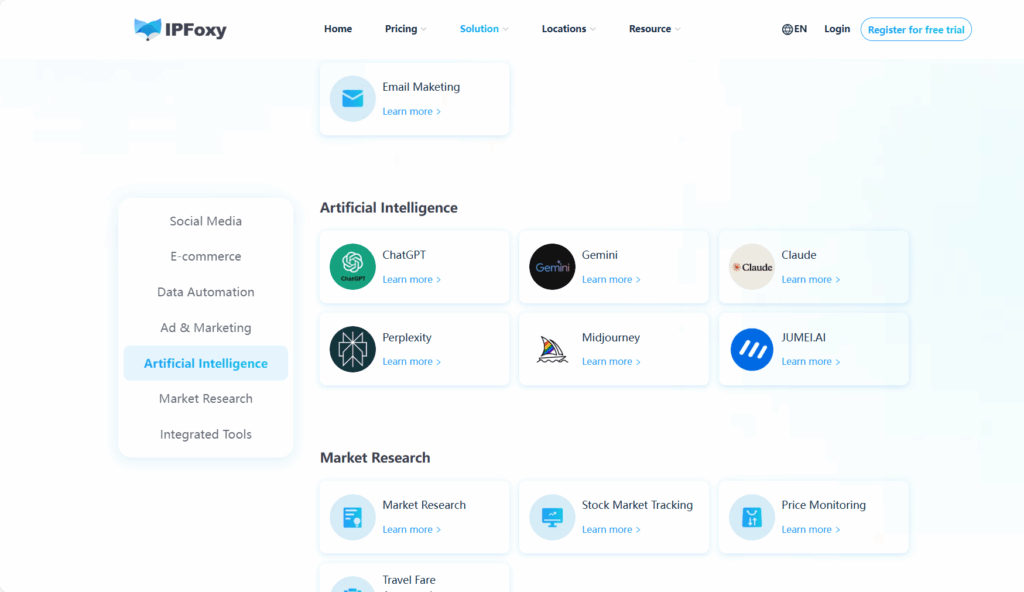
III. Conclusion
With OpenAI and Google pushing forward in AI video generation, users now have access to more powerful and efficient tools than ever before. Regardless of which model you prefer, maintaining a stable network and secure account environment will greatly improve the quality and success of your AI-generated videos.


