YouTube is no longer just a video platform. Since 2023, the rolled-out YouTube Shopping has enabled direct content monetization — viewers can see and click on products right within videos, Shorts, and livestreams. For sellers/creators who own their own products, run a Shopify store, or aim to promote products through content, YouTube Shopping is a crucial battlefield for traffic monetization and brand exposure.
This article breaks down the practical process from activation to listing into actionable steps, and provides a handy tip for maintaining a stable environment during the operation phase to help you reduce the risk of being flagged by risk control or having your account restricted.
I. What is YouTube Shopping? What Are Its Modes?
YouTube Shopping is a collection of e-commerce features on YouTube. It allows merchants to link products to their channels, tag products in videos/Shorts/livestreams, and guide users to make purchases through product detail pages or external links. It also includes product catalog synchronization with Google Merchant Center and an Affiliate (commission-based promotion) mechanism for creators.
1. Overview of Key Features
- Product Tagging in Videos/Shorts/Livestreams: Displays clickable product cards while content is playing, shortening the conversion path and delivering a smooth user experience.
- Channel Store (Store Tab): Aggregates your products in one place for easy access and sharing (can also be directed to via external links).
- Product Catalog & Synchronization: Products must be uploaded/synchronized via Google Merchant Center for YouTube to access and review.
- Affiliate (Creator Promotion): Creators can tag third-party products and earn commissions from sales. The platform provides corresponding Affiliate processes and requirements.
2. Common Participation Modes
- Direct Connection to Own Store: Merchants directly list products from Google Merchant Center on their channels and tag them in videos (suitable for those with their own inventory/official website).
- Shopify + YouTube App Integration: Use Shopify’s Google/YouTube Shopping app to quickly synchronize product catalogs and access support (subject to certain plan/package requirements).
- Creator Affiliate Program: Creators tag third-party products and earn commissions based on sales/clicks.

II. Complete Guide to YouTube Shopping: From Activation to Listing
1. Preparations
(1) Ensure Compliance of Channel and Merchant Qualifications
- Your channel must be part of the YouTube Partner Program (YPP) and have no history of serious violations.
- If connecting your own store, you also need an approved Google Merchant Center (GMC) account.
(2) Prepare Product Catalog
- For your own store: Upload a product feed (including product title, description, images, inventory, price, and shipping options) to GMC at a stable frequency.
- For platform integration (e.g., Shopify): Install Shopify’s YouTube/Google Shopping app and ensure error-free product synchronization.
- Prepare content for the “Channel Store” page, define product collection categories, and maintain a consistent image style to ensure a good user experience when visitors click in.
(3) Technical Environment
- For multi-country and multi-account operations, it is recommended to use stable, high-quality residential IP proxies to reduce the risk of triggering risk control due to abnormal IPs or country switches.
- Complete Google Merchant Center/store verification using an independent static IP. Ensure the IP matches the region of your website during verification to avoid manual review triggered by regional jumps.
- When operating product catalogs in multiple countries or testing launches in different regions, use residential IPs of the target country for product previews, end-to-end (E2E) testing, and localized content checks to ensure the feed displays correctly in that country.
It is recommended to use the residential IP proxy service provided by IPFoxy. It offers high-quality IPs with high purity and strong anonymity. Stable, high-quality IPs can significantly reduce misjudgment by platform risk control, making it suitable for sellers who need to manage multiple stores/operate in multiple regions or want to run their stores in a stable environment.
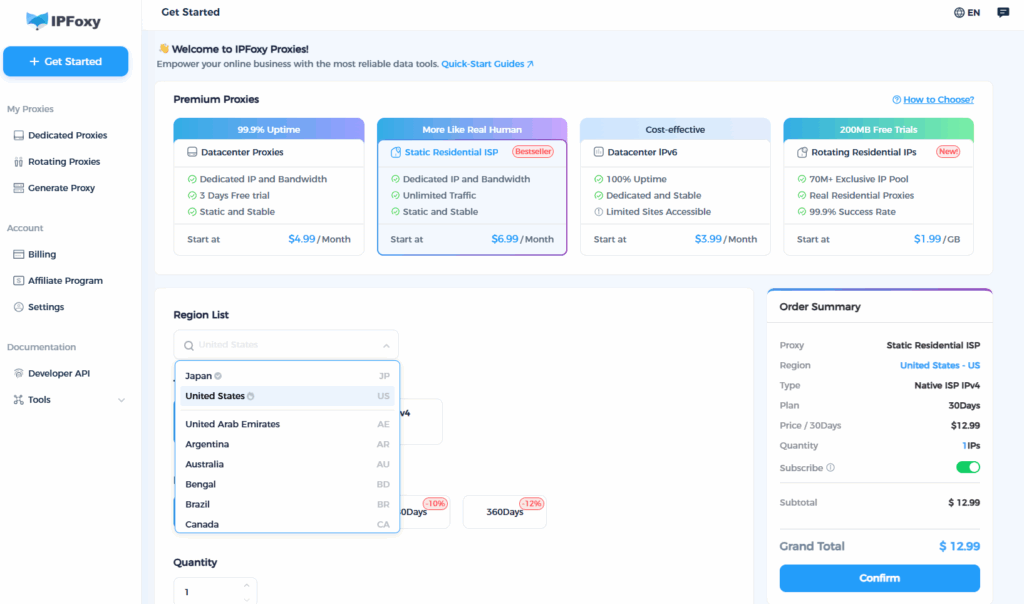
2. Activation Entry
- Log in to YouTube Studio → Select the “Monetization/Earn” or “Shopping” tab from the left menu.
- In the Shopping section, click “Get Started” → Choose to connect your store or product catalog.
- Fill in the required information: merchant name, tax information, shipping/return policies, supported regions, store URL, customer service email, etc.
Note: The information must be consistent with that in your GMC and official website to avoid rejection during review.
After approval, you will see the “Store” tab or “Shopping” – related features enabled on your channel.
3. Product Listing Phase
(1) Product Listing
- Ensure products are synchronized in the GMC or Shopify backend.
- Categorization and organization: Group products into logically organized collections (e.g., “Summer Skincare Sets,” “Home Office Series”) to optimize the layout of the channel store page.
- Check regional/shipping settings: For merchants offering global or multi-country shipping, clearly specify sellable countries in GMC to prevent users from being unable to purchase due to regional restrictions after clicking.
- It is recommended to set up promotions or bundle offers, such as “Buy Two Get One Free” or limited-time discounts. Combine this information with a call-to-action (CTA) in videos to boost conversions.
(2) Tagging Products in Videos/Shorts/Livestreams
- When uploading or editing content, select “Tag Products” in the “Video Elements” section.
- You can tag up to approximately 30 products in a single video.
Tips for optimizing tagging positions: Display core products first, followed by accessories or related products; at the same time, mention keywords verbally in the video to strengthen users’ intent to click.
- For livestreams: Enable the “Product Shelf” feature, add pre-selected products to the shelf in advance, and repeatedly remind viewers to click during the livestream. This real-time interactive mode can significantly increase conversion rates.
- For Shorts: You can also tag products to leverage the “fast-paced and high-frequency” viewing scenario. It is recommended to include product prompts or visual cues within the first 3-5 seconds.
4. Post-Listing Maintenance and Data Optimization
- Use YouTube Analytics to view Shopping data: Focus on click-through rates (CTR), conversion paths, and which content drives sales. Adjust video scripts and product display frequency based on performance.
- Product compliance and inventory synchronization: Keep the GMC feed synchronized with actual inventory/prices to avoid product removal or account restrictions.
Conclusion
By 2025, YouTube Shopping is no longer just a video tool. Whether you are a private brand seller or a content creator, as long as you prepare a GMC account, a compliant product catalog, and channel permissions in advance, you can quickly activate the Shopping feature and achieve direct conversion from content to sales. By steadily building a channel store and a content loop, your YouTube channel can truly become a core hub where “content is sales.”


