Want to watch The Mandalorian, new Marvel or Pixar content, but Disney+ says “This content is not available in your region”? Many people have encountered this issue, and it’s likely not a problem with your device.
This article will help you gain a deep understanding of why Disney+ isn’t working, and how to safely and smoothly unlock global content libraries, ensuring a more seamless experience in your network environment.
I. Common Reasons Why Disney+ Isn’t Working
1. Service Not Available in Your Region
Disney+ hasn’t launched with the same content library in every country worldwide. In some regions, the service isn’t available at all, or the accessible content is limited.
How to check: Visit the Disney+ Help Center or open the official website using a local IP address to see if subscription options are displayed.
2. IP Recognized as a “Restricted Region” or DNS Leak
If you use an improper proxy, your IP address may leak. Disney+ can detect your real location and block playback.
Common symptoms: The page loads, but the play button is greyed out; a geolocation restriction message or error code appears.
3. Restricted Payment Methods
Even if you switch your IP to another country, Disney+ verifies the location of your payment method during checkout. Credit cards are often the biggest hurdle here.
4. Device/App Incompatibility with Regional Versions
The Disney+ app for certain smart TVs or streaming devices is only released on app stores for specific regions. You may need to change your device’s app store country/region first, or sideload the app version suitable for your target region.

II. Complete Guide to Watching Disney+ Safely and Smoothly
1. Preparation
(1) Confirm if the Target Country Offers Disney+ and Your Desired Content Library
First, check Disney+’s official list of available countries/regions and content differences. Verify if the target country (e.g., Turkey, Brazil, Japan) provides the library you want to watch.
(2) Compare Subscription Prices to Choose a “Low-Cost Target Country”
If your goal is to save money or try different libraries, refer to price comparisons across countries (for example, multiple 2025 price comparisons show Turkey, Brazil, etc., are often cheaper). Prices are subject to change, so always confirm with official sources or reliable comparison sites before subscribing.
(3) Use a High-Quality IP Network Environment
This is a crucial step. Many people register for Disney+ but still see the “Unavailable in your region” message—this is usually because your IP address reveals you’re in a restricted area.
IP proxies solve two core problems:
- Unlock restricted regions: If Disney+ hasn’t launched in your area, an IP proxy lets you switch your network to a supported country. This makes the system recognize you as being in an “available region,” allowing smooth access to content.
- Flexible price comparison: Disney+ subscription prices vary significantly by country/region. An IP proxy lets you quickly switch between IPs of different countries to compare prices and select the cheapest subscription option.
Recommended tool: IPFoxy (a high-quality IP proxy service provider)
For simpler operation, more stable connections, and cleaner IPs, we recommend using IPFoxy directly. It offers high-quality residential IPs for most regions worldwide, enabling stable region switching while avoiding common issues like blocks and disconnections.
Choosing residential IPs or high-quality static IPv4 nodes is more likely to pass streaming and payment verification than cheap shared data center IPs.
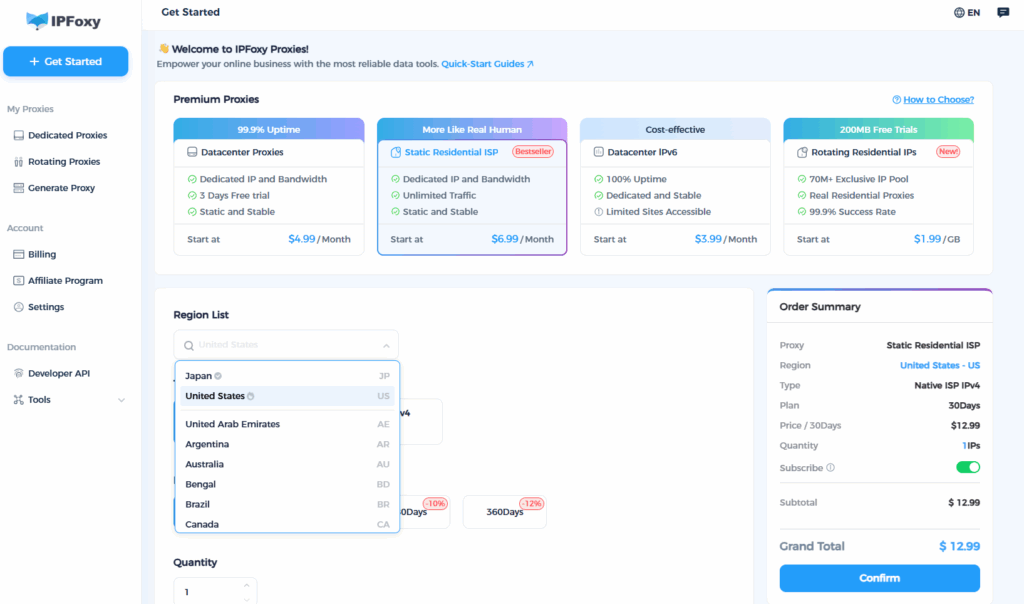
Method A: If You’re in a Disney+-Supported Country but Encounter Playback Issues
- Check your local network and DNS: Set DNS to “Automatic” or use trusted public DNS (e.g., 1.1.1.1 / 8.8.8.8) to rule out DNS leaks.
- Close any software that might leak your real IP (e.g., some P2P clients, corporate proxies).
- Use stable streaming proxy nodes and test: Try multiple nodes, and select the one that supports stable playback without significant speed drops. If this doesn’t work, switch to a service that explicitly claims to support streaming unlocking.
Method B: Accessing Disney+ from a Non-Supported Country
1. Select a Target Country and Prepare Payment Methods
Choose a country that “offers subscriptions at a low price” (examples: Turkey, Brazil, Argentina, etc.—prices subject to real-time updates).
Payment options: It’s best to prepare a payment method linked to the target country (a local bank card, locally issued Disney+ gift card, or accepted third-party local payment method).
Common practice: Purchase a Disney+ gift card or gift code for the target country, then redeem it in a target country account.
2. Use a High-Quality Proxy
A stable, fast solution typically involves residential proxies or dedicated static proxies.
- Configure the proxy to connect to a node in the target country (we recommend first using a browser to test the website IP and a Geo-verification tool to confirm it shows the target country).
- For mobile devices: Change your app store country (Google Play / Apple ID) or use a sideloaded Disney+ APK for the target country (pay attention to security).
- Clear cookies and localStorage, or log in using a new browser profile or device.
3. Purchase a Subscription
Complete the purchase using a target country payment method or gift card. If payment is declined, try another localized payment method or a third-party option. The payment step is the most likely to cause issues—using a local gift card is the most reliable solution if needed.
4. Playback Testing and Stability Optimization
- After purchasing, keep the proxy stable (avoid frequent country/node switches, as this may trigger anti-fraud measures).
- If you encounter stream buffering, switch to a static proxy with lower latency or a closer node; use a wired network or high-bandwidth Wi-Fi if necessary.
- Regularly verify for IP leaks (use browser extensions or online tools for testing).
Conclusion
The core issues preventing Disney+ access are “regional restrictions + payment limitations.” The solution is: first, confirm if the target country offers Disney+ and select a more affordable region; then, use a high-quality proxy to stably switch to the target country’s network environment; finally, complete the subscription using a payment method or gift card matching that country. By following the methods in this article, you can safely and smoothly unlock global content libraries and enjoy exclusive regional content at the lowest cost.


