In the increasingly competitive landscape of community operation, marketing promotion, and private domain traffic management, Telegram has become a crucial tool for many operators due to its features such as group chats, channels, large user reach, and easy friend requests. However, many users or accounts also encounter the issue of “Telegram account ban/phone number disablement,” leading to operation disruption, resource loss, and the inability to continue group chat operations.
This article systematically explains the mechanism of Telegram account bans and corresponding strategies from three key sections—reasons for bans, ban prevention guidelines, and unban response manual—to help you improve account survival rates and reduce the risk of bans during operations.
I. Comprehensive Analysis of Reasons for Telegram Account Bans
1. Mass Spam Behavior
Accounts that send a large number of messages to unfamiliar users, add members to groups in bulk, or frequently forward similar links will be identified as “spam.”
Common causes of bans include sending a large number of messages immediately after new account registration, inviting new members to groups, and sharing group invitation links.
2. Abnormal Number/Device/IP Environment
Telegram implements strict detection on account registration, login environment, and number type, including:
- High risk associated with using virtual numbers (VoIP numbers), disposable numbers, and shared numbers.
- Registering multiple accounts, frequently switching accounts, or having an unstable login environment on the same device/IP/environment will also be deemed “abnormal” by the official system.
- Severe mismatch between IP, number’s geographic location, and device environment: For example, a phone number registered in one country being logged in with an IP from another country, or abnormal login locations, will increase the risk of a ban.
These environmental factors are often hidden but are key monitoring dimensions of Telegram’s risk control system.
3. Violating Content Policies
Spreading illegal or harmful content in groups, channels, or private chats.
Using an account for commercial purposes, promotion, or bot-like behavior immediately after registration is more likely to be marked as high-risk compared to normal user operations.
II. Telegram Ban Prevention Guidelines
1. Standardize Account Environment
- Use authentic and high-quality mobile phone numbers for registration. Avoid using a large number of disposable virtual numbers or VoIP numbers, as these are marked as high-risk by the system.
- Limit the number of accounts operated on each device/IP. If multiple accounts are managed on one device or IP, the system may identify it as matrix operation and increase the ban risk.
- Use a clean device environment with minimal historical risks. Avoid devices with a history of multiple accounts, past bans, or high-risk operations.
- Establish a stable login environment. Avoid frequent IP/device changes for login. If an account is initially registered in one country but frequently logged in from another, it will trigger abnormal environment detection.
- When using proxies, choose reliable residential IPs:
- Use residential IP proxies provided by IPFoxy to simulate real user network environments, which is ideal for cross-regional operations.
- Combining with an anti-fingerprint browser for environment isolation can significantly reduce the risk of system-associated bans, avoiding high-risk patterns such as multiple accounts under one IP or frequent account switching across environments.
- If you operate overseas or need to bypass Telegram restrictions/network blocks in certain regions, using IPFoxy’s residential proxies can help achieve stable access and simulate local real user behavior, thereby improving account survival rates.
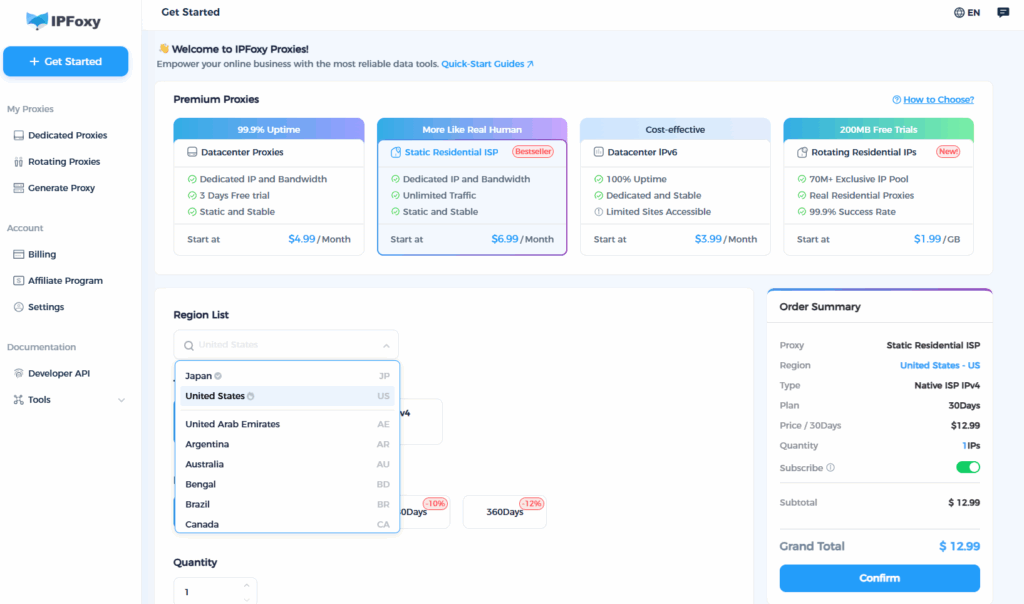
2. Standardize Operational Behaviors
- Control cold start behavior of new accounts. Do not immediately add friends in bulk, send mass messages, or invite members to groups after registering a new account. It is recommended to adopt “gradual behavior”: first join a few groups, engage in active chats, and then gradually expand operations.
- Prioritize messaging existing contacts rather than strangers. Accounts that mainly initiate chats with unfamiliar users face higher risks.
- Avoid a large amount of repetitive or template-based content. For example, mass link sharing, automatic invitations, and bot-driven group spamming will all be marked by the system as “abnormal user behavior.”
- Set reasonable invitation and group chat behaviors. When managing groups or channels, avoid adding a large number of members at once or sending unsolicited invitation links. In the early stage, simulate normal user behavior—interact, post comments, and chat—instead of focusing solely on advertising or promotion.
- Closely monitor account status. If you receive a system restriction notice (e.g., “You are temporarily unable to send messages to new contacts”), immediately slow down operations, pause mass messaging, and avoid continuing high-frequency behaviors.
3. Build Reputation and Low-Risk History
- Operate accounts for the long term and establish a history of real user behavior: join groups, chat normally, and expand your friend network, rather than engaging in large-scale advertising or mass messaging immediately after account creation. The system tends to trust accounts with “long-term activity and normal behavior.”
- Avoid switching between a large number of accounts or frequently changing devices/bound phone numbers in a short period. Maintaining stable account login, continuous activity without excessiveness is a key principle for ban prevention.
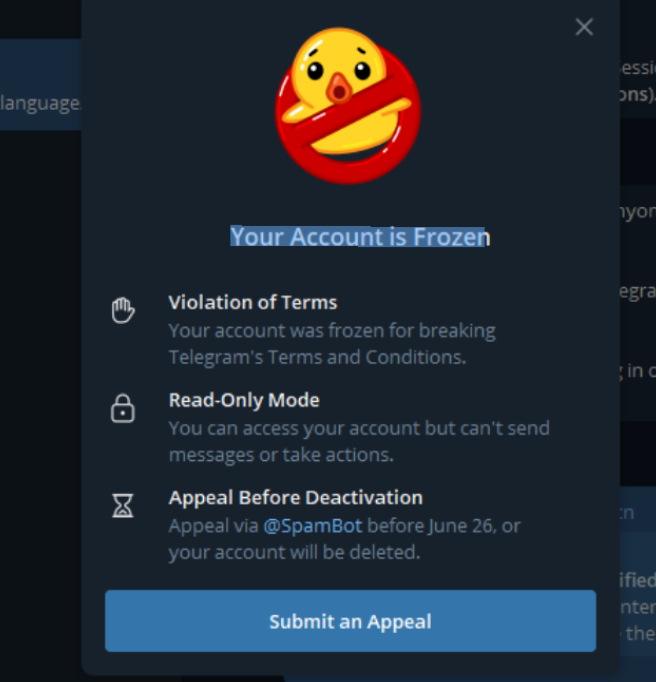
III. Unban Response Manual
1. Identify the Type of Ban
First, analyze which type of “ban”/”restriction” you are facing:
- If the account shows the notice: “Your phone number is banned on Telegram” / “This phone number is banned” — this is typically a device/number-level ban.
- If the account can still log in but cannot send messages to new contacts/join new groups/invite members — this may be a functional restriction (warning) ban.
- If you receive notifications of abnormal login, cross-regional login verification, or failure to log in despite entering the correct password/verification code — this may be a security lock rather than a full ban.
Different scenarios require different response strategies.
2. Submit an Appeal or Follow Prompted Actions
- If the notice indicates a “phone number ban,” try to contact Telegram official support, explain the situation, and attach the phone number, registration country, and device information.
- If only functional restrictions apply (e.g., inability to send messages to new contacts), first pause mass messaging and invitation activities for 24-48 hours, resume “normal chatting” and “replying to existing contacts,” then observe whether functions are restored. First-time bans usually last for one to a few days as a warning.
- During the appeal period, avoid continuing large-scale promotion, mass messaging, or switching devices/IPs, as this may extend the ban duration.
Conclusion
Operating a Telegram account is like managing a long-term asset: it requires standardized control over three aspects—environment, behavior, and tools. By systematically implementing the practical strategies outlined above, you can greatly increase the probability of your account “surviving.” Wish you smooth operations and stable account performance.


