When logging in from multiple locations, using ChatGPT as a team, or frequently changing network environments, many users encounter the following issues:
“We detected unusual activity”
“Your account is temporarily restricted”
Common symptoms include:
- Frequent CAPTCHA/phone verification requests
- Automatic logout
- Slower GPT responses, illogical outputs (commonly referred to as “dumbed-down”)
- Restricted GPT content generation, including account downgrades
- Pro/GPT-4/GPT-o permissions temporarily revoked
- Plugin, file upload, and other advanced features locked
These notifications might seem like “minor issues,” but if left unaddressed, they can lead to permanent account freezing or banning. This article breaks down the causes and solutions in detail.

I. Why Do You Get “Suspicious Activity/Unusual Login” Alerts?
- Account Environment Marked as Shared/Abused
OpenAI explicitly states that account sharing is one of the most common causes for suspicious activity warnings. Even if you have not shared your account, certain usage patterns may be mistakenly flagged as account sharing.
- Logging in from multiple devices in different geographic locations simultaneously
- Frequent IP changes (especially across countries/regions)
- Signs of shared account usage (rotating use, multiple IPs in a short time)
OpenAI allows sharing within enterprises but does not permit unauthorized sharing. The system evaluates IP addresses, device fingerprints, and behavior patterns to determine this.
- IP Address Issues or Being Flagged
IP address problems are the most frequent trigger for suspicious activity warnings. OpenAI assesses risk levels based on your IP address, and the following situations can easily lead to account restrictions:
- Using data center IPs: Repeated use, dirty IPs, or previously blacklisted IPs are often flagged as high-risk, low-quality data center proxies.
- Frequent IP switching: Frequently switching IPs between countries or regions is seen as abnormal behavior.
- Multiple users sharing one IP: If multiple ChatGPT accounts use the same IP, it could result in mass restrictions on all accounts linked to that IP.
- Higher risks with Asian-region IPs: Data shows that accounts using Asian-region IPs are more likely to face bans.
- Temporary Downgrading by OpenAI’s Risk Model
When suspicious behavior is detected, your account may be temporarily downgraded, resulting in slower response times, reduced permissions, or “dumbing down” of GPT outputs. Common signs include:
- Copying or bulk-generating sensitive content
- High-frequency GPT API calls or automation
- Excessive prompt usage
- Use of automation extensions or third-party scripts
- Unusual request frequency: Excessively high frequency of API requests or chat interactions might be flagged as bot behavior.
- Violating terms of service: Using ChatGPT for illegal activities or actions banned by OpenAI will directly lead to account restrictions.
- Inconsistent Device/Browser Fingerprints
Risk parameters include:
- Frequent changes in browser user agent (UA)
- Canvas/WebGL/font differences
- Mismatched time zone/language/IP settings
- Frequent changes in device ID
OpenAI’s anti-abuse system works similarly to banking fraud detection. Inconsistent environments are flagged as “multiple users sharing” the account.
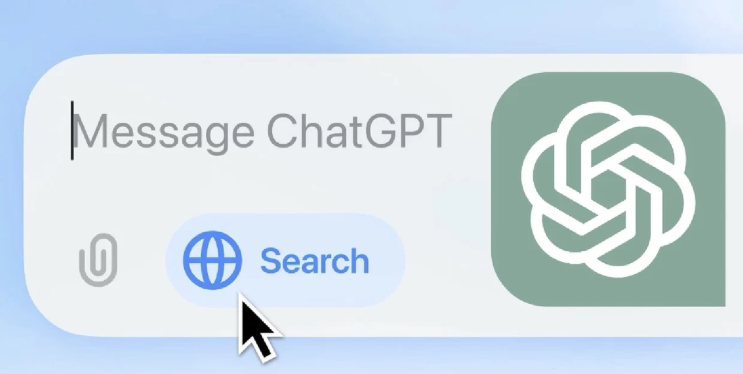
II. How to Resolve the Issue? Practical Recovery Guide
- First, Confirm Whether You Have Violated Any Terms
Review OpenAI’s TOS (Terms of Service). No matter how high your IP quality is, violations cannot be fixed unless you comply with the guidelines. Key points include:
- Do not share personal accounts with multiple people
- Do not engage in bulk automation or abuse
- Ensure API use complies with OpenAI’s rules
- Try Account Recovery Actions
These are the recommended methods summarized from OpenAI’s official responses:
- Verify and adhere to the terms of service: Carefully review OpenAI’s TOS to ensure that your usage aligns with their policies, avoiding account sharing, harmful activities, or platform abuse.
- Reset your password: Change your ChatGPT account password immediately.
- Enable two-factor authentication (2FA): Enabling 2FA significantly enhances account security.
- Log out from all devices: In the ChatGPT settings (Settings > Security), click “Log out all” to sign out of all potentially compromised environments and cut off unauthorized access.
- Clear browser data: Clear your browser cache, cookies, and DNS records to ensure there’s no residual abnormal data affecting your access.
- Wait 24-48 Hours
According to OpenAI, temporary downgrading may occur due to account changes or security reviews. Please wait for 24-48 hours before attempting to access your account again. Many temporary restrictions will be automatically lifted during this period.
- Use a Dedicated Static Residential Proxy with Clean IPs
To maintain stable ChatGPT usage and avoid frequent suspicious activity alerts, using a clean dedicated static residential proxy is the most effective solution.
For instance, you can opt for IPFoxy’s dedicated static residential proxy service:
- Choose services providing IPs from OpenAI-supported countries such as the US and Singapore.
- Ensure your IP provider offers real residential IPs, not data center IPs.
- Use a single IP per account to reduce risks from shared IP usage.
- Avoid free or cheap proxy services.
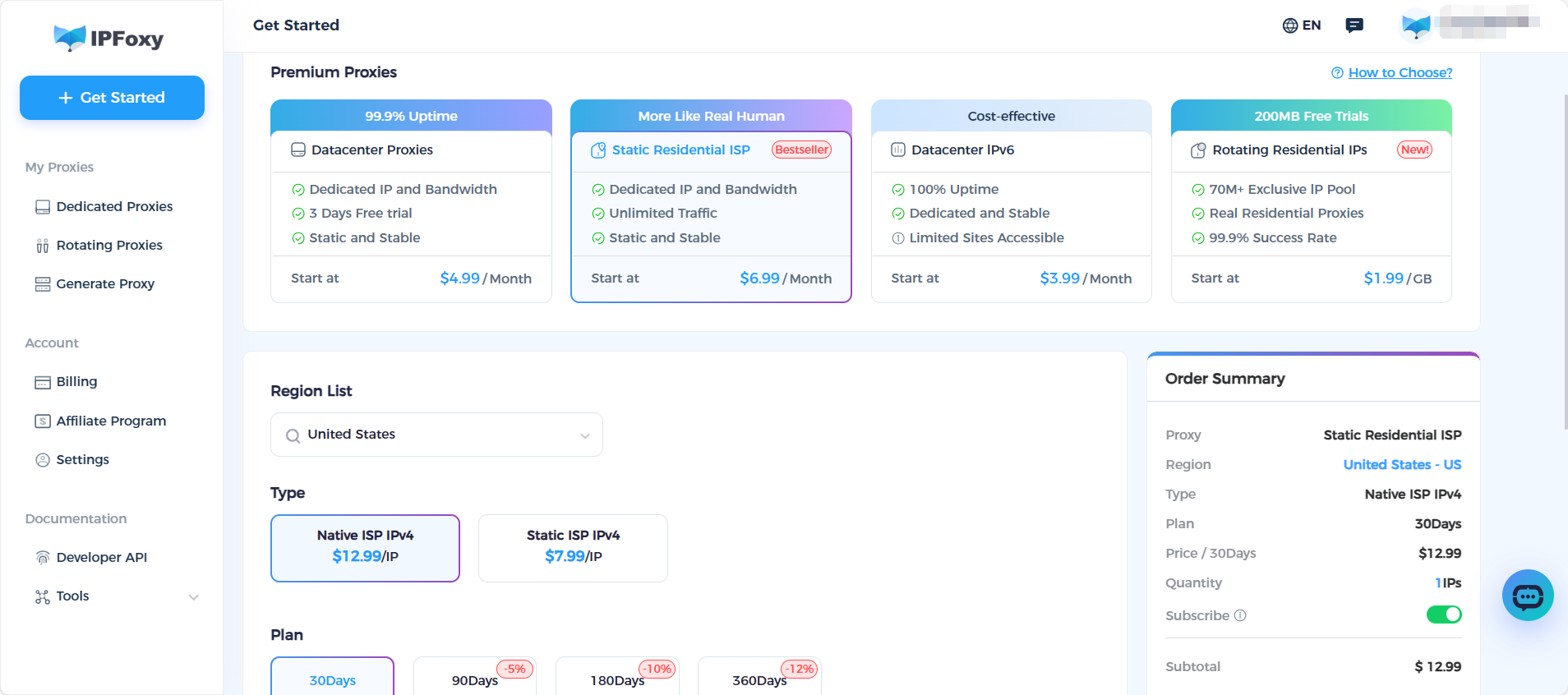
- Correct Usage for Team Members
Use an Anti-detect browser with a dedicated proxy to build an exclusive environment for each GPT account, ensuring that all team members log in using the same environment without overlap.
Recommended Approach for Team Usage:
- Each member is independently authorized: ChatGPT Team/Enterprise
- Each account is linked to a unique static IP: Dedicated static residential proxy
- Uniform browser environment: Anti-detect browser + static IP
III. FAQ
Q1: Will changing IP solve the issue immediately?
⚠️ Not necessarily; there is a 48-hour cooling period.
Q2: Can I use a home broadband connection?
✅ Yes, but avoid frequent disconnects and switching exit nodes.
Q3: Is using a mobile hotspot okay?
Not recommended → Mobile networks frequently change IPs.
Conclusion
Receiving the “Suspicious Activity” or “Unusual Login” alert on ChatGPT can be frustrating, but it is usually resolvable with a systematic approach. The core issues often lie in IP quality and account usage habits. By following the recovery steps provided in this guide, you can resolve the current issue and prevent future risks, ensuring a more stable and efficient AI assistant experience.


