In the world of IP usage, we often hear about native IPs and broadcast IPs — but what’s the difference between them, and how can you tell them apart? Let’s break it down in detail below.
I. What Is a Native IP?
A native IP address is a real IP directly assigned to a user by an Internet Service Provider (ISP), without any relaying or forwarding. This IP address is directly linked to the user’s device or network and is not hidden or rerouted through any intermediate servers.
A local IP usually corresponds to the user’s physical location or network region. ISPs assign these IPs based on the user’s network requirements and geographic area to ensure a stable and reliable internet connection.
II. What Is a Broadcast IP?
A broadcast IP, also known as a non-native IP or international IP, refers to an IP address whose registered country differs from the country where the hosting datacenter is located.
In other words, it’s not locally owned — it’s an IP that has been reassigned from another international region through broadcasting techniques. These IPs are typically more affordable and offer similar network performance to local IPs.
III. What’s the Difference and How to Identify Them?
As mentioned above, a native IP means that the IP’s registration address and its datacenter location are in the same country, while a broadcast IP means they differ — this is the key distinction.
To determine whether an IP is native, testing with a reliable service provider is recommended. For example, among global providers like IPFoxy, most residential IPs are native, while fully native IPs in datacenters are relatively rare. Over time, most datacenter IP pools have been reassigned or migrated, though a small number of native ones still exist.
If you require high IP authenticity, it’s better to use residential IPs from IPFoxy, as these work directly with local ISPs and are less likely to be migrated, offering stronger native reliability. However, most users report that the difference between native and non-native IPs is minimal for general use.
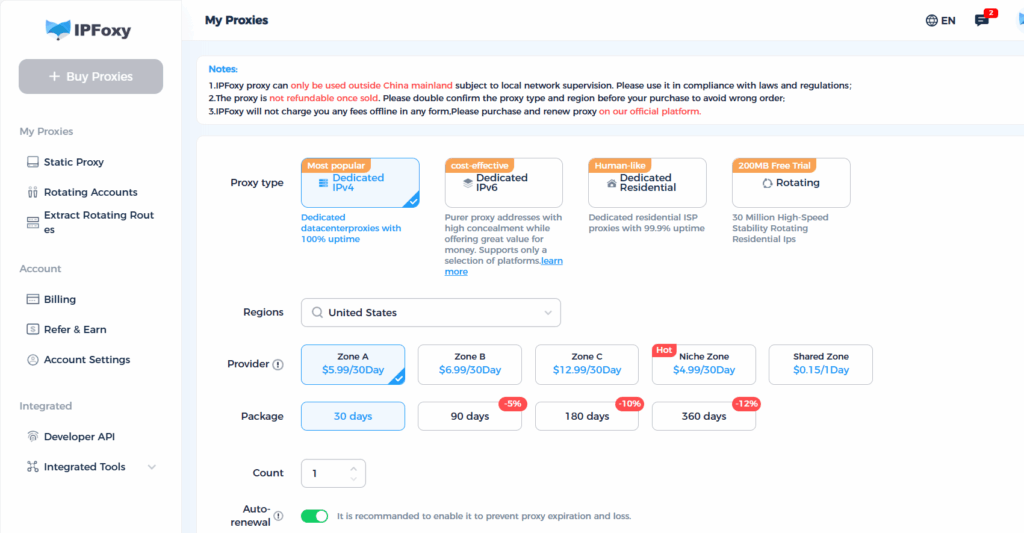
Common Methods to Identify Native IPs:
- Check WHOIS Information:
Use a WHOIS lookup tool to check the IP’s registration details.
Native IPs are usually directly assigned by ISPs to end users, so the ISP’s name should appear in the WHOIS data.
If the WHOIS entry lists an ISP, it’s likely a native IP. - Perform a Reverse DNS Lookup:
Run a reverse DNS check to see the domain associated with the IP.
Native IPs often have ownership information directly tied to the domain rather than being relayed through shared or proxy-based services.
If the reverse DNS result shows a domain directly linked to the IP, it’s probably native. - Test Network Latency and Stability:
Native IPs usually have lower latency and better stability, since they connect directly to the internet backbone.
You can test this with tools like ping or Traceroute — if latency is low and consistent, it’s likely a native IP.
IV. What Are the Advantages of a Native IP?
As explained, a native IP means the IP’s registration address and server location are in the same country, unlike broadcast IPs. Here are the main benefits of native IPs:
- Authenticity and Trust:
Native IPs are directly assigned by ISPs without relaying, offering higher reliability and stability in network communication. - High-Speed Connection:
Since they are directly linked to the user’s device or network, native IPs provide faster connection speeds. - Accurate Geolocation:
Native IPs accurately reflect the user’s physical location or connection area. - Lower Risk of Blocking:
Because they are ISP-assigned, native IPs are less likely to be blocked or restricted, allowing more stable access to limited content or services. - Broad Applicability:
Native IPs are suitable for a wide range of use cases, including web browsing, application development, data collection, and remote access. - Reliability and Stability:
Managed and maintained directly by ISPs, native IPs ensure high network reliability and consistency.
V. Summary
In short, native IPs offer authenticity, speed, accurate location association, reliability, and stability, making them a strong choice for many online activities.
When deciding which type of IP to use, it’s important to base your choice on your specific business needs. After all, there is no absolute “best” IP — only the one that fits your operations the best.


