In today’s world, where the internet has deeply integrated into both business and everyday life, an IP address has become the “ID card” of the digital world. Whether it’s for e-commerce anti-association, streaming content access, or enterprise-level network deployment, the geographic authenticity and technical attributes of an IP directly affect business success.
This article will uncover the core differences between native and non-native IPs, and provide a hands-on guide to help you quickly obtain high-value native IP resources.
I. Definition: Native IP vs Non-Native IP
1. Native IP
A native IP is a real public IP address directly assigned by an Internet Service Provider (ISP), with its registration location matching the physical server location. Native IPs are globally unique, can be routed directly, and do not require proxies or NAT translation.
2. Non-Native IP
A non-native IP is obtained indirectly through broadcasting, proxy, or NAT technologies. Its registration address differs from the actual usage location. These IPs are usually cheaper but may be blocked by region-restricted services.
II. Six Key Differences Between Native and Non-Native IPs
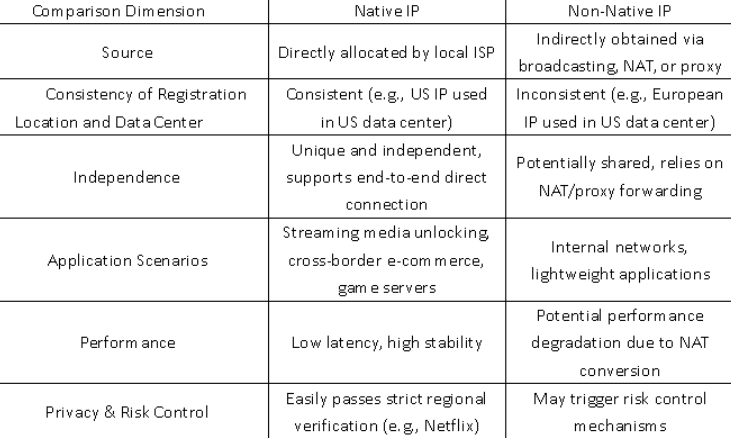
III. Advantages and Use Cases of Native IPs
1. Core Advantages
(1) Stability and Reliability: Directly connected to the ISP backbone network, avoiding intermediate interference—ideal for real-time applications such as online trading or live streaming.
(2) Geo-Unlocking Capability: Enables compliant access to region-restricted streaming content.
(3) Privacy Protection: Dedicated IPs reduce sharing risks and lower the chance of account bans (useful for TikTok multi-account operations).
(4) SEO Optimization: Search engines better recognize the geographic relevance of native IPs, helping improve website ranking.
2. Typical Use Cases
(1) Cross-border e-commerce: Platforms like Amazon or eBay require independent IPs to avoid account linking.
(2) Streaming Services: Operating TikTok or Netflix with native IPs ensures safer access.
(3) Gaming and Live Streaming: Low latency guarantees real-time interaction.
(4) Enterprise Applications: Remote work or data collection needs stable and consistent IPs.
IV. How to Check if an IP is Native
To determine whether an IP is native, several methods can be used — including online tools, IP ownership lookup, traceroute analysis, reverse DNS checks, traffic monitoring, and end-to-end connection testing.
A simple method is to use the proxy detection tool Ping0, which directly shows whether the IP is native or broadcast.
Native IP Detection Result:
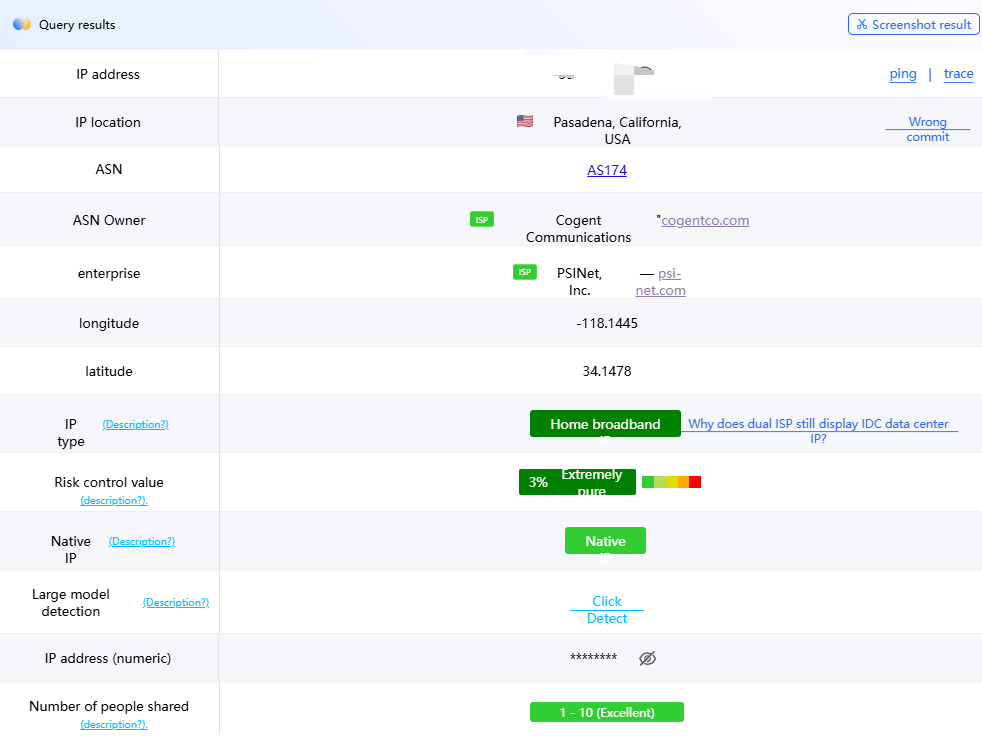
V. How to Get a Native IP
Step 1: Visit the IPFoxy official website and register.
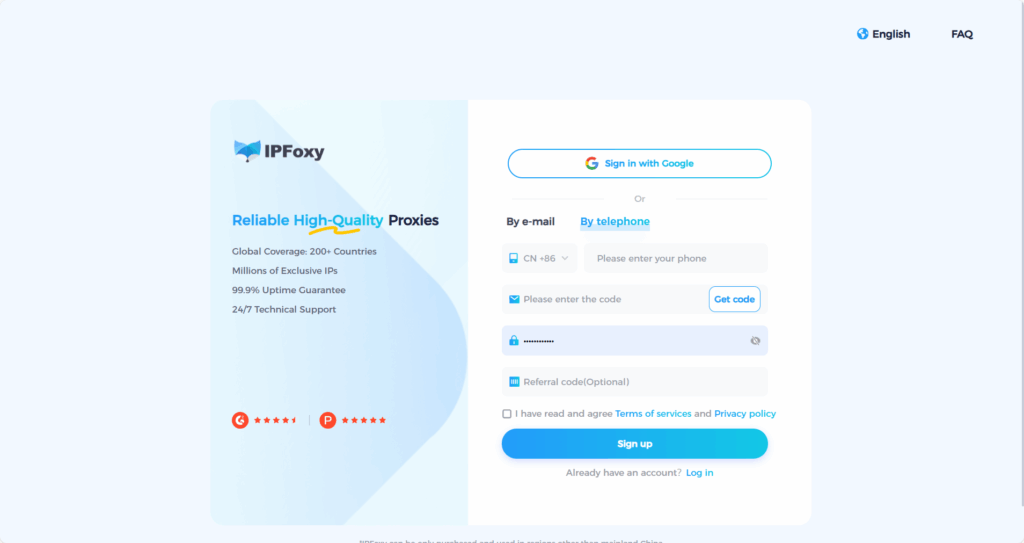
Step 2: Choose proxy type.
Go to the “Buy Proxy” page and select Static ISP Residential Proxy. This type has more native resources and higher authenticity. (Although the official site doesn’t label “native/non-native,” you can consult support before purchase.)
Step 3: Configure parameters.
(1) Region: Choose according to your target market.
(2) Provider: It’s recommended to pick a local ISP.
(3) Plan: Select the desired IP quantity and duration (API management supported).
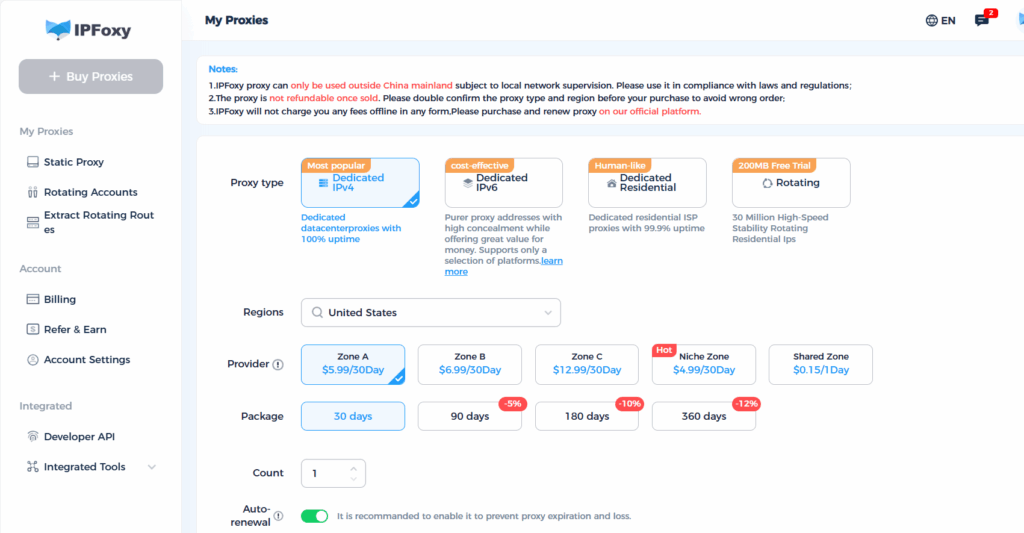
Step 4: Bind to your application scenario.
Bind the IP with a cloud phone or fingerprint browser to achieve multi-account isolated environments.
VI.Conclusion
With its authentic geographic attributes and technical advantages, native IP has become a necessity in fields such as cross-border e-commerce and streaming content unlocking.By choosing a professional service provider, users can efficiently obtain high-anonymity native IPs and reduce business risks caused by poor IP quality.When selecting a provider, pay attention to ISP qualifications, IP cleanliness, and after-sales support reliability.


