SOCKS5 proxies are widely used in e-commerce, social media operations, and data scraping scenarios because they support full traffic forwarding and high anonymity. However, many users face the same problem: even after purchasing so-called high-anonymity lines, the proxy keeps disconnecting during use, which seriously affects workflow efficiency.
So, why do SOCKS5 proxies keep going offline? This article systematically breaks down the core causes of disconnection and provides a complete stability solution — all practical content to solve the real pain point of “unstable usage.”
- I. Full Analysis: Why SOCKS5 Proxies Disconnect
- 1. The IP is not clean enough
- 2. Network path instability or cross-region latency
- 3. Target platform triggers risk control and actively terminates the connection
- 4. Local device/script does not enable Keep-Alive mechanism
- 5. Too many concurrent connections exceeding port capacity
- 6. Local environment misconfiguration (DNS, firewall, routing issues)
- II. Complete Stable Configuration Guide to Prevent SOCKS5 Disconnection
- Summary
I. Full Analysis: Why SOCKS5 Proxies Disconnect
1. The IP is not clean enough
Some low-cost proxy providers claim to offer “high anonymity” or “residential IPs,” but in reality, they deliver data center IPs or recycled node pools. These IPs are shared by multiple users. Once someone abuses the same node with high-frequency operations, that IP may get rate-limited or banned, causing all users on that node to instantly lose connection.
2. Network path instability or cross-region latency
SOCKS5 uses a three-step transmission path (local → proxy node → target website). If any segment experiences packet loss, network fluctuation, or high latency, a sudden disconnection will occur.
3. Target platform triggers risk control and actively terminates the connection
During registration, login, data fetching, ad delivery, or similar operations, if the platform detects patterns like “batch requests, high-frequency access from the same node, or non-residential IP traffic,” it may directly reject the connection. This appears to users as sudden proxy disconnection or connection reset errors.
4. Local device/script does not enable Keep-Alive mechanism
Many people use crawler scripts or fingerprint browsers but fail to configure Keep-Alive or heartbeat packets. The default timeout is often only a few seconds or minutes. If no data is transmitted for a short period, the system marks it as an “inactive connection” and terminates it automatically.
5. Too many concurrent connections exceeding port capacity
When the same port is occupied by multiple threads/accounts (common in batch scraping, ad monitoring, API polling scenarios), the proxy server cuts excess connections to control resource allocation, leading to frequent disconnections.
6. Local environment misconfiguration (DNS, firewall, routing issues)
Even when a proxy is enabled, DNS requests may still go through the local ISP route, or firewall rules may block proxy traffic, breaking the connection chain. Many users mistake this for “unstable IP,” but in reality, the local environment is not clean.

II. Complete Stable Configuration Guide to Prevent SOCKS5 Disconnection
1. Check DNS resolution to ensure a clean network path
For cross-region access scenarios, it’s recommended to use DNS detection tools to ensure DNS requests are not resolved through local ISP routes (which are easily marked as abnormal). High-quality proxy providers support rapid regional node switching, reducing cross-region latency issues.
2. Configure proper Keep-Alive/Timeout parameters
For long-running sessions (e.g., multiple account management or station groups), manually adjust timeout parameters to prevent disconnection due to inactivity. Set TCP KeepAlive intervals or use script-level polling requests to keep the connection “active.”
3. Choose a high-quality proxy provider
Even the best configuration won’t help if the IP quality itself is poor. A reliable proxy provider should meet the following key criteria:
Most data center IPs are shared and prone to bandwidth congestion, concurrent conflicts, and highly centralized traffic footprints. Once detected, platforms may force-disconnect or ban the port. In contrast, residential IPs are cleaner, closer to real household network environments, with more natural traffic distribution and a significantly lower disconnection rate.
Support for long connections and automatic heartbeat renewal
Many providers only offer basic IP access. Once disconnected, the session is lost with no recovery mechanism. With slight network fluctuation, disconnection occurs. Reliable services should support automatic reconnection to maintain continuous operations.
Support fixed IP binding
Some “auto IP rotation” services are actually a disaster for sensitive tasks. Especially in independent site backends, ad accounts, or e-commerce login environments — once the IP changes, the session becomes invalid and all operations are reset. A proper proxy provider should allow node locking to maintain long-term IP consistency.
Under these standards, IPFoxy covers almost everything:
- Global real residential IP nodes with low latency, high stability, high anonymity, and high purity, capable of precise regional deployment for cross-border workflows.
- IPFoxy integrates smoothly with fingerprint browsers and automation tools to maintain long session lifecycles. These tools support heartbeats by default, and when paired with IPFoxy’s long-connection proxy tunnels, stability is greatly improved during overnight tasks, background logins, and automated data collection — no more “unexpected disconnection” due to inactivity.
- IPs can be locked and used long-term rather than randomly rotated, which helps maintain account trust and avoid session drops triggered by IP changes.
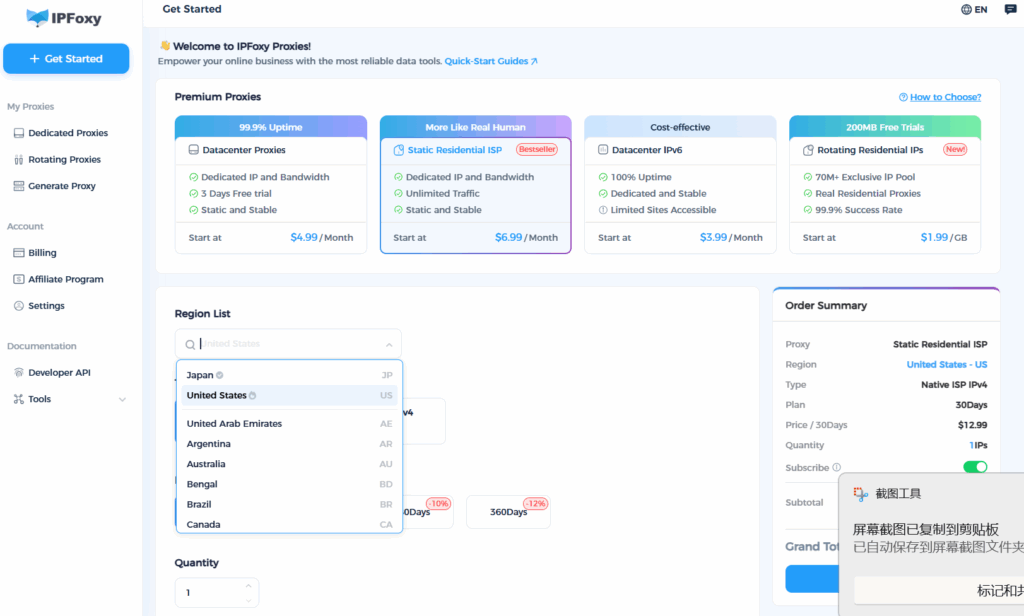
Summary
SOCKS5 itself is not inherently unstable — the real determining factors are “IP node quality + transmission path + user configuration.” If you constantly face instant disconnections or broken sessions, start by optimizing the proxy source. By combining high-quality nodes with proper configuration tools, you can eliminate over 80% of disconnection issues directly.


