In advertising, Facebook remains the platform of choice for many advertisers. However, it’s not uncommon to encounter unsatisfactory conversion results during campaigns. In many cases, this issue stems from improper or inaccurate geo-targeting settings — when Facebook misidentifies your location, the ad performance inevitably suffers.
This article will help you understand how to properly configure geo-targeting to acquire accurate local traffic and achieve better conversion results.
Ⅰ. The Importance of Geo-Targeting
Facebook’s ad targeting allows advertisers to reach users through multiple dimensions, and among them, geo-targeting is one of the most impactful.
By planning your ad delivery based on geographic location, you can ensure your ads are displayed to the most relevant audiences, thereby achieving higher conversion efficiency.
Thanks to its precision, geo-targeting can also:
- Reduce invalid impressions and clicks;
- Improve data accuracy for audience segmentation;
- Lower ad spend wasted on irrelevant audiences.
In short, geo-targeting helps advertisers reach the right users, in the right place, at the right time.
Ⅱ. The Core Logic of Geo-Targeting
To effectively acquire local traffic through geo-targeting, you must understand its four key dimensions:
- Country-Level Targeting – Ideal for brand awareness and initial market testing.
- City-Level Targeting – Suited for localized marketing or regional campaigns.
- Radius Targeting – Perfect for store visits and local event promotion.
- Excluded Areas – Useful for budget optimization and excluding low-conversion regions.
These dimensions can be layered to form complex targeting structures, allowing you to balance broad exposure with precise localization.
Ⅲ. Why Is My Geo-Targeted Traffic Still Inaccurate?
Many advertisers find that, even after selecting their target country in Facebook Ads Manager, their campaigns:
- Appear in non-target regions;
- Receive few clicks from the intended country;
- Or get flagged as “cross-region” ad delivery.
The reason behind this issue lies in how Facebook identifies user locations — primarily through IP addresses, not just your targeting settings.
If your ad account, login environment, or testing device has an IP address that doesn’t match your target market, Facebook’s system will:
- Lower your ad delivery priority;
- Extend the ad review process;
- In some cases, restrict your campaign’s reach altogether.
This mismatch between IP and targeting settings is the core reason many advertisers experience geo-targeting failure.

Ⅳ. Strategies to Optimize Geo-Targeting
1. Choose the Right Region and Market
Once your campaign has been running for some time, analyze performance data in Ads Manager to identify which regions have:
- Higher click-through rates (CTR);
- Lower cost per acquisition (CPA);
- More active purchase or inquiry behavior.
Focus your budget on these high-performing areas, and refine your targeting around them. This approach helps maximize your geo-targeting advantages and ad efficiency.
2. Enable “Must Also Match” for Precise Filtering
Facebook’s targeting system includes a subtle yet powerful feature — “Must Also Match.”
When enabled, this option ensures users must simultaneously meet multiple targeting conditions (e.g., location + interests) before seeing your ad.
This can significantly reduce irrelevant clicks and increase ROI, especially in high-competition regions.
However, it’s not recommended during cold start phases, as it may limit your ad reach. It’s best used when:
- Your budget is limited and efficiency is a priority;
- You want to filter out low-intent audiences in mature campaigns.
3. Simulate a Local Advertising Environment
To effectively acquire authentic local traffic, your ad account’s environment must align with your chosen target region.
If the system detects inconsistencies between your selected targeting region and your actual access location, it may interpret your campaign as cross-region activity — leading to lower delivery accuracy and approval delays.
A practical solution is to use a proxy service to simulate a local advertising environment.
This helps your ad account:
- Gain Facebook’s trust;
- Improve ad approval success rates;
- Ensure the system accurately matches your ads with local audiences;
- Avoid being flagged for cross-region delivery.
In my own campaigns, I often use IPFoxy’s rotating residential proxy. It provides stable performance and helps ensure I reach the correct target audience.
It also prevents IP inconsistencies that could cause mismatched ad delivery results — significantly improving targeting efficiency and overall ROI.
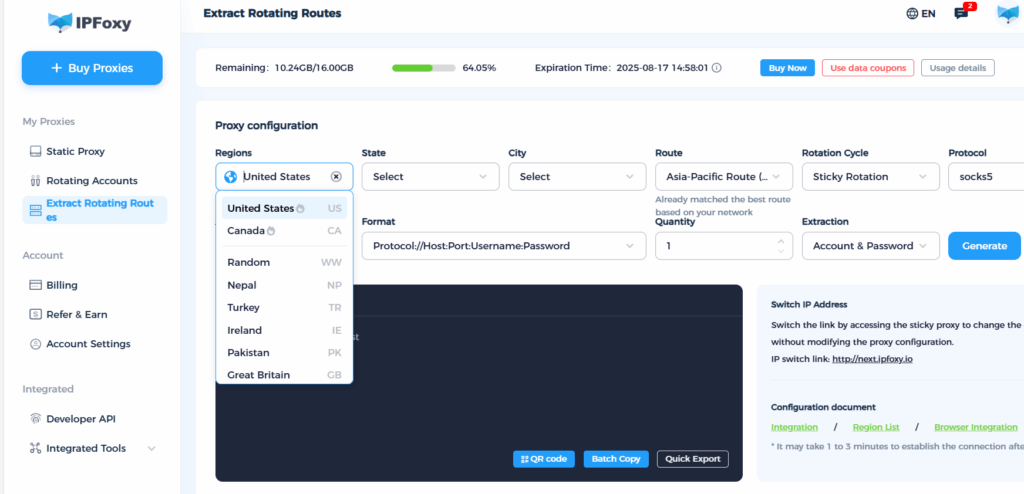
Ⅴ. Conclusion
Geo-targeting is one of the most underestimated yet powerful tools in Facebook advertising. It not only determines where your ads appear but also whether Facebook’s system trusts your account environment.
In Facebook Ads, geo-targeting isn’t just about selecting a country — it’s about ensuring your ad account, IP environment, and content language are all consistent with your target market.
When these factors align, you’ll achieve:
✅ Broader reach among real local users
✅ Faster ad learning and optimization
✅ Higher-quality, lower-cost conversions


