You spend a lot of time and effort creating a video, upload it with high expectations, only to see the view count stuck in single digits or tens. There’s no sign of an “initial traffic pool”—you might not even get the basic system exposure.
Common explanations like “bad content” or “the algorithm doesn’t like it” are often incomplete. TikTok’s failure to push your content usually stems from abnormal signals detected by the underlying system in areas like account environment, tag matching, and behavioral records. If you don’t fix these fundamental issues first, even top-tier content will be suppressed in reach and fail to get normal initial traffic.
Contents
I. Analysis of Why TikTok Gives No Initial Traffic
1. Mismatch Between Account Tags and Content Tags
The system determines your interest tags based on your account’s early browsing, liking, and watch-time records. If you’ve been scrolling mostly entertainment content but suddenly post e-commerce product reviews, the algorithm is likely to flag a “content-account profile mismatch” and reduce recommendations.
2. Abnormal Video Posting Environment
Common mistakes for new users include: using local WiFi, switching accounts on the same device, and using unclean proxy IPs. TikTok’s risk control system will directly label such accounts as “mass-managed/non-genuine users,” and the posted videos won’t enter the normal recommendation pool. These accounts may not even get the 200-300 views of initial test traffic right after uploading.
3. Unnatural Account Activity Patterns
Behaviors like importing a large number of videos at once, posting without interacting (browsing, following, or staying on the app), or having an account that “only outputs but never consumes” will be immediately identified by the system as a “marketing bot account,” resulting in no traffic.
4. Lack of Effective Trigger Signals in Video Content
Even if you pass the environment check, your video will fail to get a second round of recommendations (i.e., “stuck in the first traffic pool”) if: the first 3 seconds aren’t engaging, audience retention is too low, or tags/captions are poorly optimized.
5. Incorrect Video Metadata Settings
Many users randomly use high-traffic tags or trending music, leading to confused tag weights. This makes it impossible for the algorithm to accurately match your content to the right audience, so the system won’t continue pushing your video.

II. Comprehensive Fixes
1. Build Account Tags First, Then Post Content
Troubleshooting Steps:
- Review your account’s past likes, follows, and browsing history to check if they deviate significantly from the niche of the content you plan to post.
- Post a test video closely aligned with your core niche, then monitor the view count and traffic source within 1–2 hours:
- If views are extremely low (e.g., <100) and exposure from “For You” is almost zero, there’s likely a profile mismatch.
- If most traffic comes from “Followers” with almost no traffic from “For You,” the system hasn’t yet placed your account in the recommendation pool.
Fixes:
- In the days before posting (1–3 days), spend time watching, staying on, liking, and following videos in your target niche.
- Ensure your first post is highly relevant to your niche, with clear captions, tags, and a cover that reflect your focus.
- Continuously post content in the same niche; avoid frequent niche switching.
2. Ensure Pure and Stable IP & Environment Setup
Troubleshooting Steps:
- Use an IP detection tool to check if your IP is a “high-risk IP” or if it changes frequently.
- Check device fingerprinting: Are you logging into multiple accounts on the same device/browser? Have you switched devices or reset the system?
Fixes:
- Keep DNS, system time, language, and time zone consistent with your target region to avoid environment anomalies.
- Ensure stable and unique network: Assign each account a fixed, pure, low-risk IP. Avoid frequent IP switching and refrain from using lines that have been used by many people.
- It’s recommended to use residential dedicated IP proxies like IPFoxy: These IPs come from real residential networks, making them purer and more stable. They are more likely to be recognized by the system as “genuine users,” reducing the chance of being flagged as abnormal. You can pair this with a fingerprint browser to assign each account a unique browser fingerprint and system environment—this makes the system more willing to grant initial traffic.
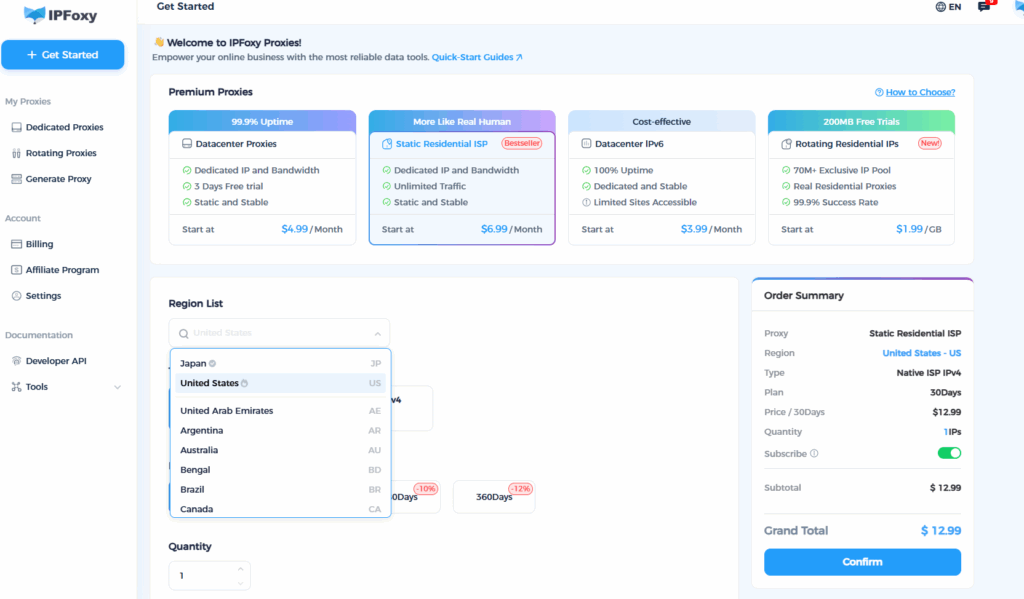
3. Optimize the Rhythm of Account Posting Activities
Troubleshooting Steps:
- Have you suddenly bulk-uploaded videos, drastically switched content types, or posted multiple videos in one day?
- If multiple videos have long-term low views and little engagement, and you posted many videos right after account registration, your activity pattern appears inauthentic.
Fixes:
- Account Warm-up Period: Use TikTok normally—scroll videos casually, like content, stay on the app, and follow accounts occasionally. Don’t rush to post content.
- Posting Rhythm: In the initial stage, aim to post 1 video per day or every other day; avoid uploading multiple videos at once.
- Post-Upload Activities: After posting, watch, like, comment on, and stay on the app to simulate genuine user behavior.
- Gradually Increase Frequency: Once your account gets basic traffic, slowly increase the number of posts.
4. Improve Audience Retention
Troubleshooting Steps:
- After posting, monitor the first 3-second retention rate and completion rate: If a large number of viewers leave within the first 3 seconds, the algorithm won’t trigger recommendation signals.
- Compare your video format with popular videos in the same niche: Is your opening engaging enough? Are you missing a “hook”?
- Conduct a control test with popular formats: Create a lightly modified version of a trending video or participate in a trend, copying its format, opening, and highlights. If this test video gets traffic while your original one doesn’t, the issue lies in your content structure.
Fixes:
- Open your video with suspense, a question, or a pain point to spark curiosity.
- Keep videos 15–30 seconds long to avoid viewer drop-off due to excessive length.
- Add subtitles, graphics, transitions, or adjust editing pace to boost engagement and reduce boring gaps.
- Ensure captions, tags, and covers are consistent and recognizable to improve system matching accuracy.
5. Video Metadata Configuration Strategy
Troubleshooting Steps:
- Check the number and type of tags on your recently uploaded videos to see if they deviate from your content niche.
- Check if the music you used is frequently used in cross-niche content: If tags and music are disorganized and diverse, the system may struggle to match your content to the right audience.
- Review if you used many trending but irrelevant tags: This may be seen by the algorithm as “leeching off trends.”
Fixes:
- Don’t use too many tags; prioritize those highly relevant to your content niche.
- Music Selection: Choose audio related to your niche or audio with moderate views. Avoid randomly using trending background music.
- Keep titles concise, and use question-based or benefit-driven language to help the system understand your content direction.
Conclusion
TikTok not giving you initial traffic isn’t because your content is bad—it’s because the system hasn’t recognized you as a genuine content creator. Instead of rushing to post more videos, you first need to build a genuine environment, match your tags, and establish normal activity patterns. Once the underlying system verifies your authenticity, paired with content structure optimization, your account will naturally get the first wave of test traffic. From there, audience retention and engagement will push your content into larger traffic pools.


