In the global mobile app market, Google Play is undoubtedly the core platform for both traffic and revenue. However, as Google continues to tighten its review policies, many developers face increasing difficulties when publishing clone apps — from repeated rejections to account suspensions.After investing significant time and effort, they still fail to get their apps approved.
This article will explain the common reasons why clone apps get rejected on Google Play, and how to optimize your submission process to improve your success rate.
I. Why Developers Create Google Play Clone Apps
Clone apps are not simple duplicates.
They are a refined distribution strategy that helps developers grow and diversify under fierce market competition.
1. Boost Exposure and Downloads
By publishing multiple versions with different branding and keywords, developers can cover a wider range of search queries — increasing overall downloads and ad revenue potential.
2. Risk Diversification
If the main app gets removed due to policy issues, other clone apps can continue to operate, ensuring business continuity.
3. Precise Marketing
Localized or audience-targeted versions allow developers to better reach specific user groups, improving conversion rates through localized optimization.
4. Market Testing
Different versions can help test UI design, features, or pricing strategies — identifying the best market response.
II. Common Reasons Why Google Play Clone App Submissions Fail
1. Violation of Anti-Spam or Duplicate Content Policies
- Duplicate or low-quality apps: The app is too similar in functionality, content, or user experience to existing ones, offering no unique value.
- App template reuse: Submitting multiple apps based on the same template with only minor changes.
- Keyword stuffing: Overusing or repeating irrelevant keywords in app descriptions to boost exposure, leading to spam classification.
2. Developer Account and Environment Association
- Linked developer account info: Using the same name, phone number, or payment info to register multiple developer accounts will easily trigger Google’s association detection.
- Shared IP or device: Logging into or uploading apps from multiple accounts on the same IP or device significantly increases the risk of linkage.
- Similar code and resources: Even with separate accounts, using the same package name, codebase, or assets can cause rejection.
3. App Quality and Compliance Issues
- Poor user experience: Unclear navigation or poor UI design.
- Misleading content: App names, icons, or screenshots inconsistent with actual features.
- Privacy policy violations: Apps that collect user data (e.g., location, email) without clear disclosure or compliant policies are often rejected.
III. How to Improve Google Play Clone App Submission Success
1. Developer Account Optimization
Account stability:
A developer account with a long history and stable activity has a higher trust score in Google’s system.
Maintain regular app updates, avoid frequent name or description edits, and manage each account separately.
Environment security:
Google has a robust anti-association system that detects multi-account operations.
To improve your clone app submission success rate, the most important factor is to isolate the environment.
👉 Recommended setup: use a Anti-detect browser + IPFoxy dedicated static residential proxy.
This combination minimizes the risk of account linkage, ensures each app operates in an independent environment, and significantly improves both security and approval rates.
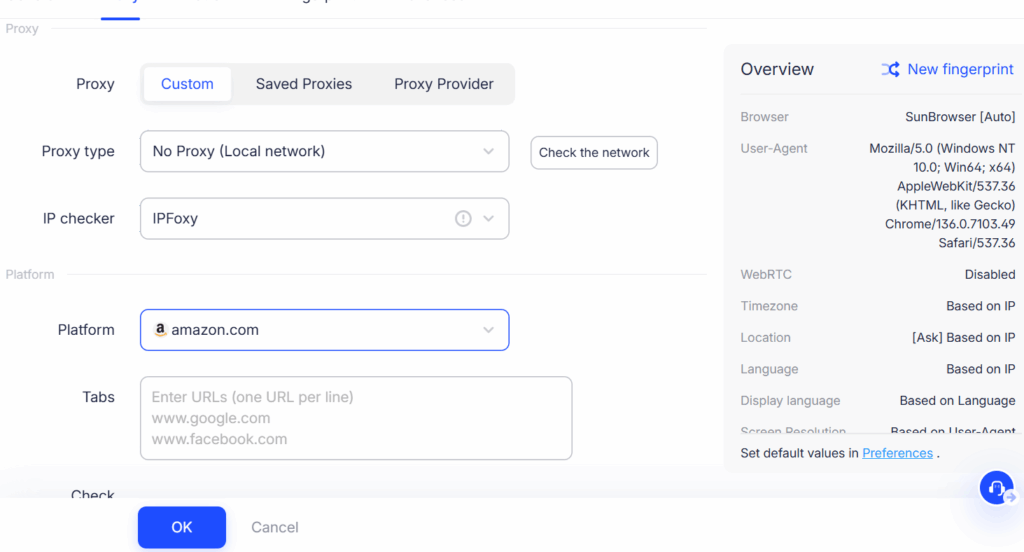
2. App Differentiation Optimization
- UI & icons: Use distinct color schemes, layouts, and icons.
- App names & package names: Avoid sequential or similar naming (e.g., appname_v1, appname_v2). Add unique prefixes or suffixes.
- App features: Include different modules, themes, or recommendations tailored to different user groups or languages.
3. Publishing & Testing Optimization
Beyond account isolation, you should also follow safe publishing practices:
- Always publish first, then test.
- Avoid uploading multiple clone apps simultaneously.
- Wait 3–5 days between each submission to mimic natural developer activity.
- Keep login times and upload behavior consistent.
IV. Conclusion
Beyond technical and operational optimization, developers must ensure that every clone app fully complies with Google Play’s policies.
Non-compliant apps not only risk rejection but may also lead to account suspension.
Hopefully, this article helps you better understand the challenges of clone app submission — and provides actionable solutions to improve your Google Play publishing success rate.


