Recently, many social media operators have encountered the same problem: a post gets 0 views, yet the account itself seems perfectly normal. You don’t know if you’ve been shadowbanned, you don’t know why it happened, and you certainly don’t know how to get your reach back. This article summarizes the latest reasons behind Twitter/X’s visibility restrictions, and provides a step by step strategy for diagnosing and fixing the issue — helping you restore your account exposure.
I. Why Do Posts Get 0 Views?
1. Temporary Suspension or Shadowban
According to X’s official statement, if an account is detected as possibly hacked, violating rules, or showing suspicious activity, it may be restricted or locked. During this time, posting and visibility might be temporarily limited. Sometimes, however, system misjudgment can tag normal posts as problematic, causing them to disappear from feeds. If that happens, you should submit an appeal through official channels as soon as possible.
2. Platform Algorithm Updates
Recently, Elon Musk announced that X has removed its heuristic algorithm (which relied on likes, retweets, and user history to determine what’s worth recommending) and replaced it with the AI assistant “Grok” for content reading and filtering.
Now, the system automatically categorizes and decides which content to show users. This means that posting on X no longer guarantees random exposure — your content must pass algorithmic judgment to reach others. If your post is considered low-value or unengaging, the algorithm simply won’t recommend it to most users.
3. Triggering Automation Detection
When an account posts many repeated links, engages in frequent mass retweets/likes, uses automation tools to fake engagement, or copies identical content across multiple accounts, it can easily be flagged as “automation.”
Once detected, the algorithm suppresses the account’s visibility in search results, hashtags, and “For You” feeds. In recent years, many tool developers and social media analysts have confirmed that automated behavior remains one of the main causes of shadowbans.
4. Content Triggers and Warnings
Certain links or media sources have been frequently reported by users or recognized by X as misleading or low-quality. If you include such links or similar text, your post may be downranked or labeled at the recommendation level. As X refines its definition of a “healthy conversation,” this kind of hidden content downgrade is becoming more common.

II. How to Diagnose and Fix the Problem
1. Check Official Notifications
This should always be your first step. Before turning to third-party tools, trust the official channel first. Go to Help / Notices to check whether your account shows a “locked” or “limited” notice. If it does, follow the verification or appeal process — in most cases, official verification can quickly lift restrictions caused by security concerns.
2. Manual Verification
If there are no official notices, you’ll need to manually check whether your account is shadowbanned. Try posting something and ask others whether they can see it. You can also use a popular hashtag, then check under “Latest” to see if your post appears there. If it’s still unclear, you can use various shadowban detection tools online to run a quick test. However, note that these tools aren’t officially endorsed — they should only be used as a reference for optimization.
3. Check Your Account Environment
Sometimes, shadowbans occur due to environmental or login issues. If your account targets users in a specific country, check whether you’ve recently logged in from different IP addresses or regions. Frequent location changes can trigger X’s security systems, leading to restrictions.
If you’ve done that recently and then got shadowbanned, stabilize your login environment immediately and stop switching locations. Otherwise, you risk a permanent suspension — X’s anti-fraud system is strict.
That’s why many X operators (including myself) use IPFoxy. Their high-quality proxy help maintain consistent environments and significantly reduce the risk of shadowbans caused by inconsistent IPs or device logins.
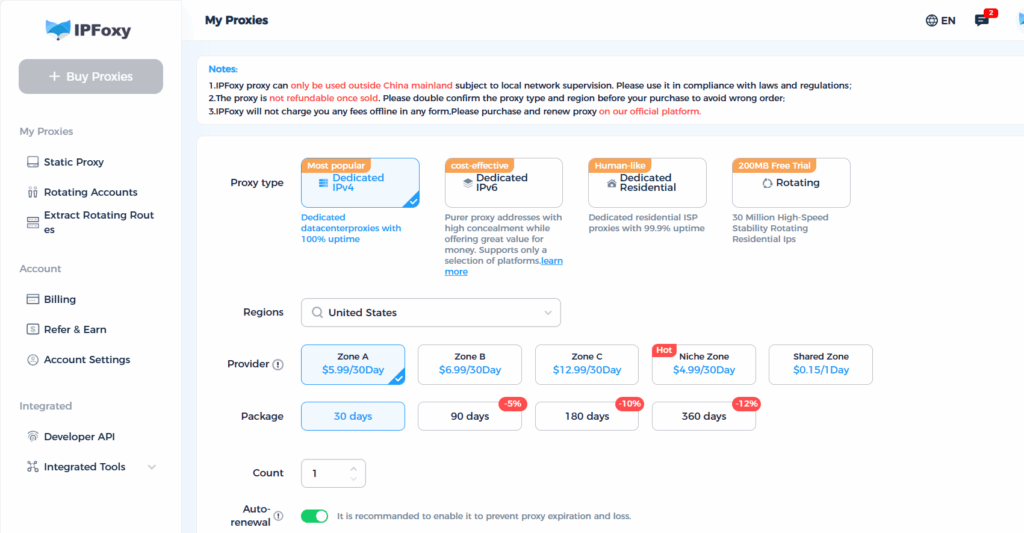
4. Other Measures
Once your account starts showing signs of recovery, post one high-quality, well-crafted tweet — a long-form thread, useful resources, or valuable insights without suspicious links.
Monitor whether normal impressions and engagement resume. If the issue still persists, consider creating a new account and spreading your traffic across multiple channels such as LinkedIn, Threads, email lists, or communities. Diversifying platforms reduces the risk of your entire operation being disrupted by a single restriction.
III. Conclusion
The “0 views” issue is usually caused by a combination of multiple factors. At its core, the solution is to make the platform believe you’re a real, trustworthy human user — not an automated spam source. Hopefully, this zero-view troubleshooting guide helps you identify the cause, fix it efficiently, and bring your account’s visibility back to normal!


