As AI services continue to become more accessible to the general public, Google Gemini has emerged as a popular choice due to its powerful generation, comprehension, and conversational capabilities. However, many users may encounter issues such as “region not supported,” “access blocked,” or “login failure” when trying to use it.
This article will start by analyzing the root causes of frequent regional blocks on Gemini, then guide you through real-test operations to resolve the issue step by step. It also provides reliable solutions to help you use Gemini more smoothly.
I. Comprehensive Analysis of Causes for Frequent Gemini Regional Blocks
1. Geographical Restrictions and Compliance Requirements
AI platforms impose access restrictions on specific regions due to data storage needs, service support considerations, or regional compliance requirements. If your request IP is not within its supported service range, it is likely to be directly rejected by the system—this is the most direct limiting factor.
2. IP Reputation Assessment and Risk Control Mechanisms
Gemini has a built-in sophisticated IP address reputation assessment system. This system is designed to efficiently and accurately evaluate and filter out a large number of low-reputation IPs that are suspected of being used by bots or for malicious traffic (e.g., abused public IPs, low-quality data center IPs). When your IP is assessed as “low-reputation,” your access is likely to trigger the risk control mechanism and be blocked, even if the request content complies with regulations.
3. Device Fingerprint Recognition
When accessing Gemini, the system may also detect details such as the country where the account was previously logged in, device language/time zone, and whether the browser fingerprint (e.g., time zone, language, resolution, WebRTC leaks) matches the IP location.
For example, the QUIC protocol in Chrome, WebRTC leaks, or a mismatch between the local time zone and the IP location may all be identified as “abnormal” by the system, leading to access denial.
4. Usage Limits and API Call Restrictions
If you use Gemini (or related services) via the API, there are rate limits (Rate Limit) and security setting restrictions. Metrics such as requests per minute (RPM) and requests per day (RPD) are all monitored.
5. Trigger Word Filtering in Request Content
An often-overlooked but extremely important cause lies in the request content itself. AI models like Gemini perform intelligent filtering on input text. If you use trigger words such as “hack,” “exploit,” “scrape,” or “bypass,” your request may be flagged and blocked by the system, even if the IP has a good reputation.

II. Practical Solutions from Real Tests
Step 1: Preparation
Ensure that your browser and device environment simulate the target country as much as possible, including browser language, time zone, and keyboard layout.
It is recommended to use a new or rarely used Google account. Ideally, the account should be registered using an IP from the target country to avoid a login history with IPs from non-target countries.
Disable WebRTC leaks, block the QUIC protocol, and prevent the browser from showing signs of “cloud host” or “data center” access.
Step 2: Choose a High-Quality IP Proxy Service
As mentioned earlier, using marked, shared, or low-quality IPs makes it easy to get blocked. It is advisable to prioritize proxy services that provide high-purity residential IPs—these are real home broadband exit IPs that can simulate ordinary user behavior and avoid IPs that are frequently abused or marked.
Recommended Solution: IPFoxy Professional-Level IP Proxy Service
IPFoxy offers global pure IP proxy services. With its large IP pool and strong performance, it has become a proven tool for resolving Gemini regional block issues.
IPFoxy has an exclusive high-reputation IP pool and provides static residential ISP proxies. These IP addresses are assigned by ISPs worldwide, effectively mimicking real user network addresses. This means your access requests will receive a higher score in Gemini’s IP reputation assessment system, significantly reducing the risk of being blocked.
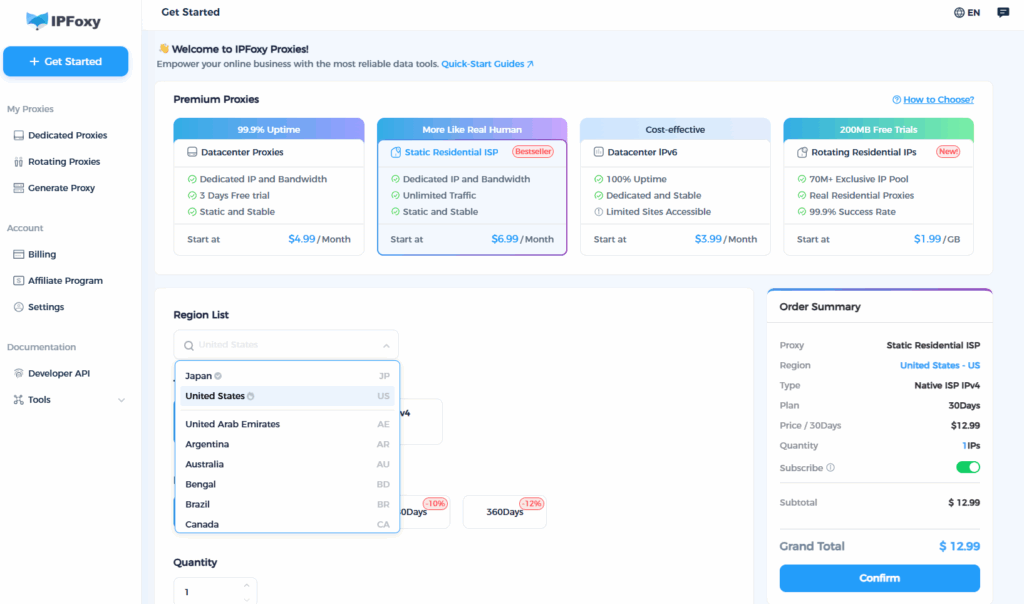
Step 3: Configure Browser and Proxy Environment
Configure an HTTP/SOCKS5 proxy at the browser or system level, pointing to the nodes provided by your chosen service provider.
Using a fingerprint browser with a proxy is better, as such browsers can simulate real device fingerprints and reduce device association detection. The combination of a fingerprint browser and a proxy is key for multi-account operations and avoiding association detection.
When switching IPs, ensure that the device information (time zone, language) matches the IP location.
It is recommended to first access Google or other web pages in the browser to confirm that the IP has indeed changed and that the time zone and language are consistent.
Step 4: Access Gemini and Verify Effectiveness
Log in to your Google account and visit the Gemini official website. If you still see the prompt “Your region/country is not currently supported,” it means some identification steps have not been passed.
It is recommended to perform the following test: Try asking a simple question or using a feature in Gemini to check if the interaction works normally.
If access is successful but “quota limits” or “access interruptions” occur frequently, the IP may have been marked or switched too often. It is advisable to use a stable, high-purity residential IP instead of frequent IP changes.
Step 5: Optimization Suggestions to Prevent Re-blocking
- Avoid obvious “account farming” behaviors, such as quick logins, quick logouts, multi-account switching, or scripted operations.
- Keep browser, time zone, and language settings consistent with the IP location.
- To avoid blocks caused by content filtering, adjust the wording of your queries to be more professional and neutral.
- If you previously logged in using a proxy from another country, clear browser cookies, use incognito mode, or register a new account before logging in again.
- If you use Gemini via the API, pay attention to rate limits (RPM, RPD) and account-level restrictions.
Conclusion
Resolving frequent IP block issues with Gemini in specific regions requires a combination of “technology and strategy.” Users should first conduct self-checks and optimizations on network configurations and request content to truly achieve a stable, efficient, and long-lasting AI access experience—helping you stay ahead in the competition of artificial intelligence.


