In 2025, browsers are no longer just windows for browsing information—they have evolved into intelligent assistants capable of “understanding,” “task handling,” and “collaboration.” OpenAI has officially launched ChatGPT Atlas, a browser with built-in ChatGPT, integrating ChatGPT’s conversational, memory, and agency capabilities directly into the browsing experience.
This article is practice-oriented, compiling official information, feature breakdowns, operation steps, practical tips, and security recommendations into actionable content. It helps you quickly get started and integrate Atlas into your workflow.
I. Official Launch of ChatGPT Atlas
OpenAI has officially released ChatGPT Atlas: a desktop browser centered on ChatGPT. It is currently available for macOS, with plans to expand to Windows, iOS, and Android in the future.
- Atlas embeds “Ask ChatGPT” (sidebar chat) into the browser. It supports direct summarization, comparison, and key information extraction from web pages, along with interactive Q&A—reducing frequent tab switching.
- The newly added Agent Mode (agency/task-handling mode) can perform complex tasks on web pages on the user’s behalf within controlled limits (e.g., travel research, price comparison, placing orders). Currently, this capability is in preview and is being rolled out gradually to paid users such as those with Plus/Pro/Business subscriptions.
- OpenAI provides a “Memory/Browser Memory” option in privacy settings. By default, your browsing data is not used for model training, though users can choose to enable specific memory functions for a more personalized experience.
The launch of ChatGPT Atlas marks OpenAI’s direct entry into the browser wars. It competes with traditional browser giant Google, aiming to capture user traffic from the information entry point.

II. Complete Breakdown of ChatGPT Atlas Browser Features & Operations
1. Installation and First Launch
Installation Process: Visit OpenAI’s website (e.g., the help page) to download ChatGPT Atlas. After installation, you can set it as your default browser and import bookmarks and settings.
Installation Requirements:
- Supports Mac devices with Apple Silicon (M-series) chips, running macOS 12 Monterey or later.
- Since OpenAI’s services are not fully available in all regions worldwide, direct access to the ChatGPT Atlas browser in China may be restricted or unstable. To ensure smooth, stable use of ChatGPT Atlas and fully leverage its AI browser advantages, it is recommended to use it with a high-quality proxy service.
First Launch Recommendations:
- Authorize or deny the “Browser Memory” feature (i.e., whether to let the browser remember your browsing habits and context).
- Check privacy and data usage options: OpenAI excludes users from data used for model training by default.
- Import existing bookmarks and browsing history to quickly migrate to the new environment.
Using High-Quality Residential Proxy Services from IPFoxy:
- IPFoxy offers multiple proxy types, all of which are pure dedicated IPs. They are clean, highly anonymous, not reused after purchase, and cover over 200 countries and regions—ensuring access security and stability.
- When using ChatGPT Atlas browser in China, pairing it with IPFoxy as an “access acceleration/stabilization channel” can compensate for access disadvantages, allowing you to truly enjoy the productivity boost of an AI browser—enabling simultaneous searching and conversing.
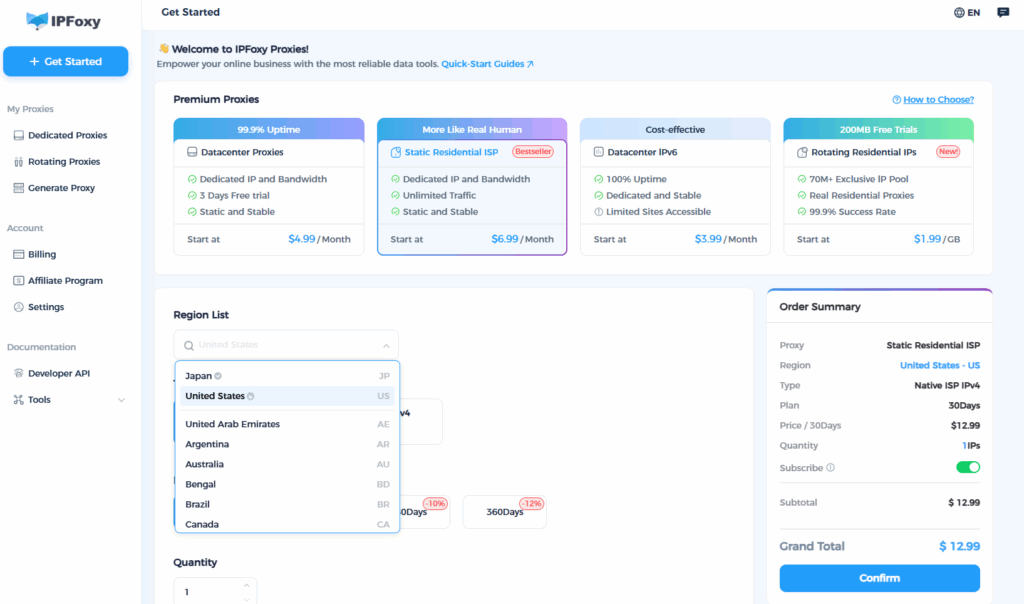
2. Core Interface and “Chat with Page” Feature
On a new tab, the search bar displays the prompt “Ask ChatGPT or type a URL,” allowing users to enter a URL or start a conversation directly.
A ChatGPT chat panel pops up on the right or left side of the screen, enabling users to ask questions about the content of the current web page.
Feature Highlights:
- Content Summarization: Quickly grasp the main idea of a web page without reading the entire text.
- Comparative Analysis: For example, comparing the features of different products in shopping scenarios.
- Language Rewriting and Generation: Import text from web pages or your own written paragraphs and ask the assistant to rewrite or polish them.
Operation Tips:
- Ask questions directly in the chat box, or select a section of text on the web page and right-click to call the ChatGPT script for rewriting or explanation.
- Use task prompts (e.g., “Extract three key points from this article”) to make the browser function more like a productivity tool.
3. Task Automation & Agent Mode
Introduction to Agent Mode: Currently in preview, this mode is only available to ChatGPT Plus/Pro/Business users. It allows ChatGPT to “act on your behalf” within the browser—such as conducting research, shopping, booking restaurants, or filling out forms.
Scenario Example: You can ask ChatGPT, “Help me find flights from Los Angeles to San Francisco this week with a budget of \(200-\)300,” and the browser will search, compare, and even navigate to relevant pages on your behalf.
Usage Tips:
- In Agent Mode, sensitive operations (login, payment) still require user confirmation.
- Currently, regular free users can use the sidebar chat feature, but task automation is limited.
- Combine with the “Memory” feature: When enabled, the browser retains your preferences and historical task habits, enabling more efficient conversations next time.
4. Privacy, Security, and Memory Management
Default Settings: By default, user browsing data is not used for model training.
Memory Feature: “Browser Memory” allows ChatGPT to retain your previous browsing context and preferences, but it requires active activation by the user.
Data Control: Users can clear history or disable memory at any time, or use incognito/private mode.
Tip: It is recommended to first go to the settings menu and check the “Privacy & Security” → “Data Usage & Browser Memory” options. Maintain control over your choices.
Conclusion
ChatGPT Atlas represents one of the first productized attempts to transform browser functionality toward “conversational and task-driven” interactions. The key to getting started is to use Atlas as a “super productivity browser”: delegate repetitive information processing and first-draft generation to AI, while retaining human control over judgment, verification, and final decision-making.


