Many advertisers and sellers using Google Ads often encounter login failures — even when the account and password are correct, they keep seeing prompts like “Unable to verify identity” or “You can’t access this account.” Sometimes the page even freezes. In reality, the reasons behind Google Ads login failures are complex. They may stem from issues with the account itself, or from browser and network environment anomalies.
This article systematically outlines the main causes of login failures and provides corresponding solutions to help you restore normal access quickly.
I. Account-Related Issues
1. Forgotten Username or Password
This is the most common and basic problem. Google Ads uses the Google Account system for login, so if your Gmail account information is incomplete, verification might fail.
Solution:
Go to the Google Account Recovery page to retrieve your username or reset your password.
Make sure your recovery email or phone number is active.
If your account is linked to a corporate domain email, check whether your domain service has expired or been suspended.
2. Account Suspended or Disabled
If you’ve deleted the Google Account associated with your Ads login, you’ll need to complete a security verification to prove ownership. In some cases, Google may have suspended your account due to policy violations.
Solution:
If you believe it’s a mistake, submit a Policy Appeal Form.
At the same time, review your ad content, billing info, and payment methods to ensure they comply with local policies.
3. Unverified Identity
This typically happens with new accounts. If your account has pending verifications, the system may temporarily restrict login or trigger additional verification prompts.
Solution:
Go to Settings → Payments & Verification, and check if there are incomplete verifications.
Ensure that all verification documents match your registered advertiser details.
If the process is delayed, try re-uploading the materials or contact Google Support.

II. Browser / System Environment Issues
1. Cookies or Cache Conflicts
Old cookies or cached data can interfere with Google’s login verification process.
Solution:
Clear your browser’s cache and cookies
(Chrome → Settings → Privacy and Security → Clear browsing data).
Try logging in again via Incognito/Private mode.
If you manage multiple ad accounts, it’s best to separate them using different browser profiles.
2. Browser Plugin or Version Compatibility Issues
Certain extensions — such as ad blockers, script managers, or automatic translation tools — may prevent Google’s verification scripts from loading correctly.
Solution:
Temporarily disable third-party plugins, especially ad blockers.
Update Chrome or Edge to the latest version.
If the page fails to load the CAPTCHA, try logging in from another device or via mobile.
3. Automated or Unusual Login Activity
If you attempt to log in multiple times within a short period or use automation tools, Google may temporarily lock your login attempt.
Solution:
Wait 30 minutes before trying again.
Make sure you are not running any automation scripts or third-party login tools.
If you need to manage multiple accounts, use Google’s official account management features instead.
4. Frequent Environment Changes
Google keeps track of your regular login devices. If you log in from multiple computers or phones within a short time, the system may suspect account theft and trigger identity verification. Beyond devices, IP changes are a major factor — frequent or inconsistent IPs are often flagged as suspicious, especially for new accounts.
Solution:
Use fixed devices and a stable network environment whenever possible.
If you must switch between multiple accounts, consider combining a Anti-detect browser with a reliable proxy.
For example, I often use IPFoxy to assist with login and later ad tracking, which helps maintain a consistent environment.
Enable Two-Factor Authentication (2FA) to make Google recognize you as a trusted user.
If your team needs to operate the same ad account, add them as authorized users instead of sharing login credentials.
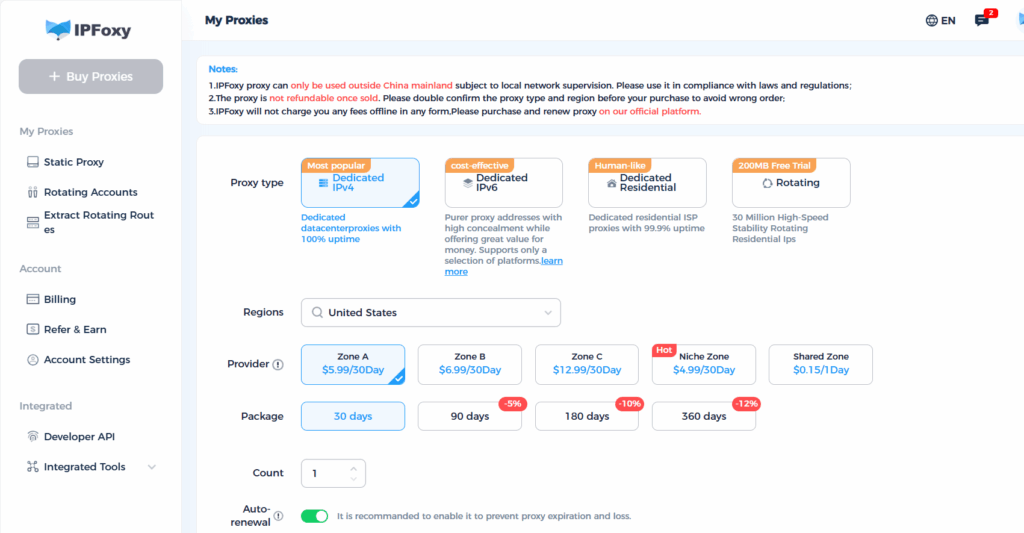
III. Conclusion
Google’s account monitoring system is extremely strict. Any overlap in account characteristics — whether in IP, cookies, or device info — can trigger association risks, leading to account restrictions or suspension. Hope this article helps you identify the root cause of your Google Ads login issues and protect your advertising accounts for long-term stability.


