Platforms like Instagram and Facebook (Meta systems) have some of the most advanced account association detection mechanisms in the industry. They use hundreds of dimensions, such as IP, device fingerprints, and network environment, to determine the “behavioral relationship” between accounts.

I. Why is “the same IP” considered a risk control signal?
When the system detects that multiple accounts are coming from the same IP, or if there are frequent logins from the same region within a short period, the algorithm considers it a “suspicious cluster” and triggers risk control measures. For example:
- Multiple accounts log in using the same office WiFi;
- The same account frequently switches IPs across different countries;
- A batch of accounts shares the same IP exit point;
- Using cheap data center IPs that frequently switch.
These seemingly normal usage scenarios are all considered high-risk actions in Instagram’s security system. The system will trigger security verifications (Two-factor, Email, Mobile verification), and in severe cases, it may even result in permanent account bans.
II. The core of risk control detection: How does Instagram identify associated accounts?
Instagram’s risk control system not only records the IP address used for login but also analyzes:
1. Network Fingerprints: IP and Environmental Characteristics
When multiple accounts log in from the same IP, especially if these accounts show similar behavior, Instagram immediately flags the activity as suspicious. But IP is not the only network identifier:
- IP type and quality: Low-quality data center IPs or free proxy IPs are flagged as “non-authentic user” traffic. Instagram can identify the source of the IP and differentiate between residential and data center IPs.
- ASN: Identifies the network provider type for the IP (residential, data center, or mobile network).
- Connection type: Whether it’s a cloud server or shared proxy.
- IP behavior history: The login frequency, switching intervals, and geographical range of an IP. If an IP has a history of violations, all accounts using that IP will be considered high-risk.
Once these patterns emerge, such as dozens of accounts sharing the same subnet or having identical fingerprints, they can easily be recognized as a batch of fake accounts. It’s best to thoroughly test proxies before use.
2. Device Fingerprints: The Unique ID of Hardware and Software
Even if you change your IP, Instagram can still identify associated accounts through device fingerprints. Device fingerprints include:
- Browser parameters: WebGL, Canvas fingerprinting, etc.
- Hardware configuration: CPU type, memory size.
- Screen parameters: Resolution, color depth, pixel density.
- Software environment: Operating system version, browser type and version.
- Timezone and language: System’s timezone settings, default language.
- Font list: The types and number of fonts installed on the system.
3. Behavioral Fingerprints: Your Operation Habits
Instagram analyzes user behavior patterns to identify anomalies:
- Operation rhythm: Real users show randomness in their behavior, whereas machine operations often have fixed frequencies and intervals.
- Interaction patterns: Likes, follows, and comments ratios and timing.
- Session features: Time spent, scroll speed, browsing path.
“Pulse-style” operations are a common reason for new accounts being banned. Normal users typically interact 30-50 times per day, while suspicious accounts may reach over 200 interactions, and the timing distribution appears as distinct “pulse-like” behavior.
III. Common Mistakes
1. Using low-quality data center IPs or cloud proxies for bulk login
Low-quality data center IPs are public exits, easily recognized by the risk control system as “non-natural user traffic.” Even if the account content complies with the rules, it will lower the trust score.
2. Multiple accounts sharing the same IP
Logging into multiple Instagram accounts from the same public IP will trigger the “suspicious behavior group” flag. If any of the accounts perform violations, this IP will be marked, affecting all accounts using it.
3. Frequent account switching with large geographical span
For example, logging in from Country A and then switching to Country B shortly after will make the system assume the account is compromised and immediately freeze it.
4. Mistakes in managing account matrices
New accounts created in bulk to form an account matrix that perform excessive actions like mass following or liking from the same IP will immediately trigger the risk control system, identifying these accounts as part of a “bot network.”
IV. How to Build a “Safe Instagram Account Environment”
1. Use independent IPs to avoid overlap
Use clean residential IPs or mobile proxies, ensuring each account has a unique IP from a real home network. These types of IPs are indistinguishable from real users and can effectively bypass the platform’s automated detection.
Ensure “one account per IP”. For multi-account operations, allocate a unique IP to each account to prevent cross-sharing that could lead to association.
To counter Instagram’s advanced risk control mechanisms, IPFoxy offers 200+ countries, 90M+ residential dynamic IPs, and 40+ countries’ native static ISP proxies:
- Residential proxies: High purity IPs, ideal for multi-account management and private domain matrices.
- 4G/5G mobile proxies: Simulate real mobile network environments with stronger anti-ban capabilities.
- Multiple regions available: Customize by country, city, and carrier.
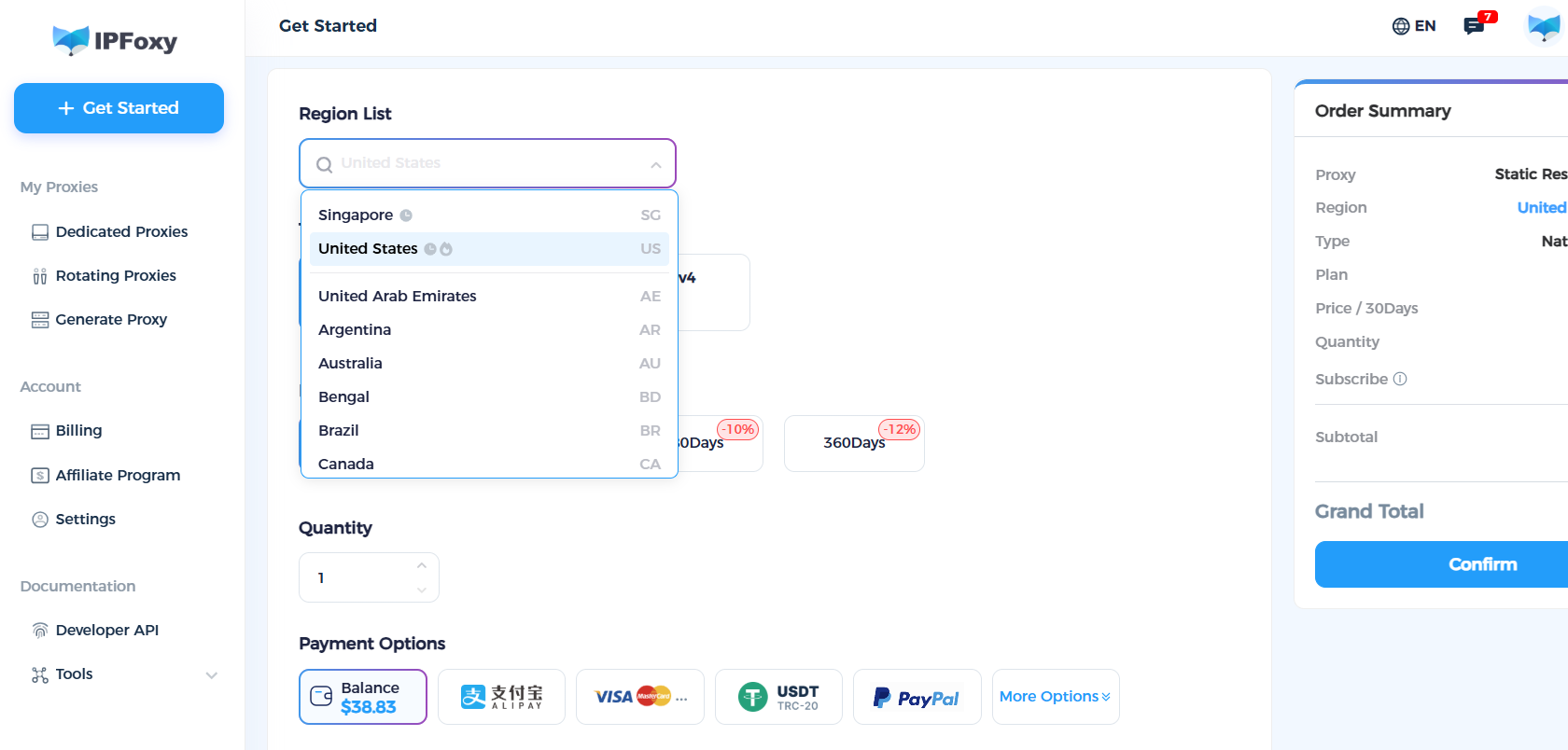
2. Separate device and fingerprint environment
Use Anti-detect browsers (e.g., Maskfog, AdsPower) to create separate browser environments for each account (with different cookies, user agents, languages, time zones, etc.), preventing Meta from detecting overlapping environments. Match the IP and fingerprint environment: for example, if using a UK IP, set the Anti-detect browser to the UK timezone and English system to create the illusion of a “local user.”
3. Naturalize behavior patterns
Gradually nurture accounts. In the first three days, focus on browsing content; from day 4, post one original post per day; and after day 7, start gradually increasing interaction volume.
Follow frequency limits. Control daily interactions—no more than 100 likes, 20 follows, and 30 comments per day, with at least 30 seconds between each interaction.
Simulate human operation randomness. Increase page scrolling and reading behaviors, mix different actions (e.g., commenting, watching videos, saving posts), and avoid mechanical fixed rhythms.
V. Summary
Instagram’s risk control algorithms have reached the stage of behavioral intelligence recognition, and any “same-source logins” or “patternized operations” may be identified as anomalies.
To keep accounts safe, content exposure stable, and ads running long-term, start by ensuring a “clean network environment.”


