Over the past two years, Google Play’s review and risk control for developers have become increasingly strict. There are even cases where accounts get banned before the app approval process is complete. Many new developers wonder: I clearly didn’t violate any rules, so why was my account permanently banned before the review finished?
In fact, Google Play’s risk control doesn’t just examine the app itself—it also makes a comprehensive judgment based on the development environment, account behavior, associated risks, and policy-sensitive actions. This article will systematically break down the real reasons for pre-approval bans and how developers can avoid high-risk operations to improve approval success rates.
I. Full Analysis of Pre-Approval Ban Reasons
1. Account-Related Risks (Accounts for Nearly 70% of Bans)
1.1Abnormal Account/Environment
Google Play is extremely sensitive to environmental signals, including:
- Mass registration of developer accounts using the same IP or device, multiple accounts logging in with the same browser fingerprint, or using public/shared exit IPs.
- Inconsistent environments between account registration and operation (country mismatch, IP hopping).
- Submitting an app for review immediately after creating a new account.
These actions trigger Google’s “association abuse” model, directly leading to: Pre-review → Detection of bulk accounts → Permanent account ban. This is the biggest pitfall most developers fall into.
1.2 Inconsistent Developer Information
Reviewers check for consistency between: Company name, tax information, and credit card details; whether the registration country matches the payment method’s country; and whether fake or duplicated batch information is used.
Any “sense of untrustworthiness” will mark the account as a High Risk Developer.
After this high-risk tag, even if your app is fully compliant: Pre-approval failure → Direct ban with no appeal.
2. Code-Related Risks
2.1 Sensitive SDKs/Implicit Permissions
- Using third-party SDKs that trigger sensitive user data collection.
- Failing to declare data usage purposes or using data in ways that violate policies.
- WebView loading external content or linking to ad sites.
- Misleading content or deceptive behaviors within the app.
2.2 Abnormal Dynamic Loading/Code Obfuscation
- Using tools like DexClassLoader/PathClassLoader or dynamically delivering modules.
- Hiding logic or enabling executable script downloads.
2.3 Excessive Template-Based Apps
Google strongly dislikes batch template apps:
- Common market template projects (e.g., AI avatar, wallpaper, or utility apps).
- Repeatedly submitting similar functions with different package names.
- Using open-source templates without sufficient differentiation.
2.4 Approval Evasion Behaviors in Submitted Versions
- Choosing global launch for the first release.
- No records of internal testing or closed beta testing.
- Abnormal functions or inconsistent descriptions.
- App behavior conflicting with store descriptions.

II. How Developers Can Avoid High-Risk Behaviors
1. Solutions for Account Risks
1.1 Build a “Authentic Developer Environment”
For Google Play, an authentic, stable, and secure developer identity starts with account and environmental signals. This is why many accounts get banned before approval—Google’s risk control scores accounts in advance based on network, device, and account traces. Note: New accounts need to be “nurtured” before submission; avoid immediate actions.
Thus, for Google developers: A clean, independent IP is the fundamental factor for account survival. If you can’t set up multiple independent network environments (dedicated lines, independent broadband, multiple devices, multiple exit IPs), the safest option is to use a dedicated IP proxy + fingerprint browser.
- Dedicated residential IPs: Purer and more stable, not shared with other users. Avoid “tainted IPs” used by others and inherit no prior ban history.
- High-quality real residential exits: Strong stability with no frequent IP hopping, reducing “unstable environment” risk tags from Google’s system.
- Easy integration with fingerprint browsers: Achieve one account per independent environment to avoid cross-contamination.
- Multi-region options: Easily match registration country with operation country, avoiding risk warnings from “inconsistent registration and login regions.”
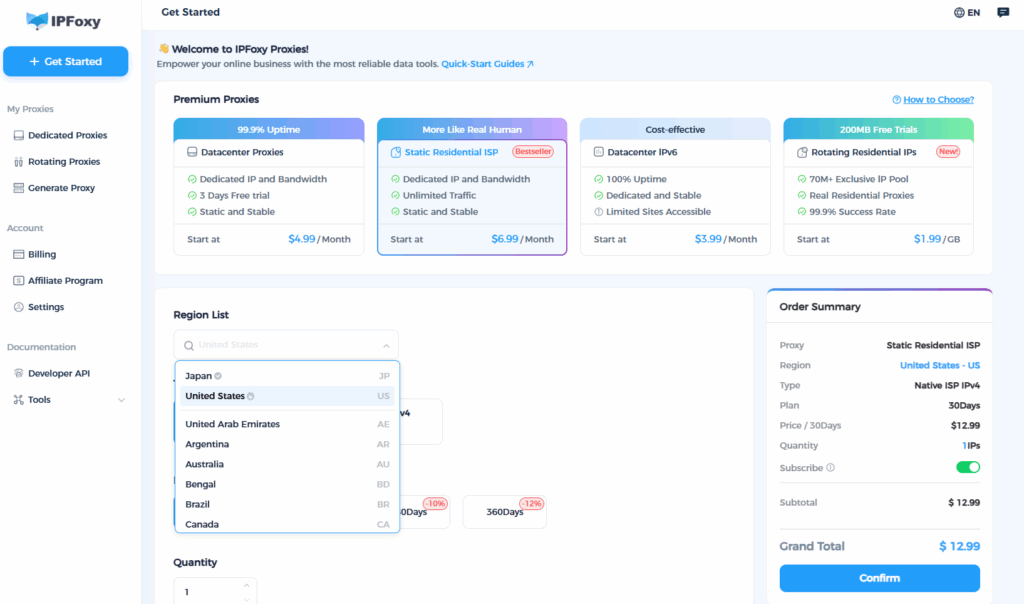
1.2 Keep Developer Information Authentic
Core principle: Ensure consistency between company name, tax name, and credit card name. Use real and valid company information.
Note: Registration country = Payment country = Login country. Do not share information or reuse credit cards across multiple accounts.
2. Solutions for Code Risks
2.1 Sensitive SDKs/Implicit Permissions
- Only request permissions necessary for the app’s functionality. For sensitive permissions (e.g., location, microphone, contacts), provide clear purpose explanations and ensure compliance with policies.
- Avoid using untrusted ad or analytics SDKs.
- Prohibit WebView from loading external ads or non-compliant content.
2.2 Avoid Dynamic Loading
- Disable DexClassLoader/PathClassLoader unless necessary and compliant.
- Do not implement “hidden logic” or “remote script loading.”
2.3 Enhance App Differentiation to Avoid Template Classification
- Revamp UI (structural changes, not just color adjustments).
- Modify business logic and interaction methods.
- Update icons, interface layouts, and functional workflows.
- Add real, unique value points to the app.
2.4 Adopt a Gentle Launch Process
- Conduct closed beta or gradual rollouts first. If unsure about functionality or compliance, release to beta regions before pushing the production version—it’s safer for uncertain features.
- For the initial launch, select a small number of regions. Expand globally only after confirming no issues. Avoid releasing to all countries in the first version, as this triggers an “abnormal rollout” flag.
III. Remedies After Direct Ban Before Approval
Most bans are triggered by system models, resulting in low appeal success rates. However, you can try the following:
- Provide real entity documents (business license, tax documents).
- Submit screenshots of the development environment and operation records.
- Prove code compliance (permission purpose explanations, test videos).
- Maintain professional, concise communication in emails—avoid emotional language.
- If banned due to app risks, submit a fix explanation and the new APK version.
Summary
Google Play’s review process is becoming stricter. It doesn’t just evaluate the submitted app—it also assesses whether you appear to be an authentic, stable developer.


