Recently, many TikTok creators have reported sudden issues like “black screens” or “shadow bans,” causing a drastic drop in reach and engagement. Some suspect this is linked to IP addresses—but how exactly does IP impact your account? And how can you minimize risks? This article will dive into TikTok’s IP pitfalls and provide practical solutions.
I. Three Typical Symptoms Caused by IP Issues
1. Black screen / content not loading
- Symptoms: The TikTok interface stays black or shows a “Network Error” message.
- Root cause: The IP is flagged as high-risk (e.g., data center IPs, frequent location switching). Often happens when using data center IPs (server-based or public IPs).
2. Zero views or shadow bans
- Symptoms: New videos get fewer than 200 views within 24 hours, or traffic drops sharply.
- Root cause: Multiple accounts linked to the same IP trigger risk control (common in account farms), or the IP has already been blacklisted.
3. Account bans / forced logouts
- Symptoms: “Account Banned” notifications or repeated login prompts.
- Root cause: Abnormal IP usage (such as cross-country hopping or exposed proxy servers).
II. How to Check and Verify IP Issues on TikTok
1. Test your current IP status
- Tools: IPinfo / IPjiance → check IP type (residential vs. datacenter), location, and blacklist status.
- Tools: Scamlystic → check IP risk score.
- Warning signs: IP location doesn’t match the registration country, IP flagged as a proxy, or risk score too high.
2. Review account behavior
- Are multiple accounts sharing the same device or IP?
- Are you switching countries/regions too frequently?
- Are you performing bulk actions (likes, follows) that look automated?

III. Common TikTok IP Issues Explained
1. Why is my account blocked even on a brand-new device and network?
The problem may lie in the IP itself. Many proxy providers recycle IPs that were previously used by other users. Even with a fresh device, if your IP was linked to banned accounts (e.g., mass farming, fake engagement), TikTok may still flag it.
2. Which type of IP should I use?
- Residential IP: Assigned by home ISPs, simulates a real user environment, less likely to be flagged.
- Native Residential IP: Matches both registration address and server country, offering higher trust.
- Datacenter IP: From servers/data centers, often used in bulk operations, easily flagged.
- Dedicated Live Streaming Lines: Optimized for stable, low-latency live streaming.
| IP Type | Best Use Case | Risk Level |
|---|---|---|
| Residential IP | Long-term account growth | ★☆☆☆☆ |
| Dynamic Residential | Short-term testing / alts | ★★☆☆☆ |
| Datacenter IP | Not recommended | ★★★★★ |
3. What does “polluted IP” mean?
It means the IP is already blacklisted or previously tied to banned TikTok accounts. This typically results in:
- New accounts shadow-banned within 24 hours
- Videos capped under 200 views
⚠️ Risky practices:
- Using one IP for more than 3 accounts
- Frequent country switching (e.g., US → UK within 1 hour)
- Posting banned content or using automation tools
👉 Best practice: Avoid shared/public proxy services. Use dedicated IPs, and limit to max 3 accounts per IP.
4. Do expensive IPs guarantee safety? Three consumer traps to avoid
- Blindly chasing “native IPs”: Some sellers use this as a marketing gimmick.
- Overpaying for static IPs: Dynamic IP behavior often looks more “real” to TikTok.
- Believing in “rare-country IPs”: Southeast Asian IPs may be cheaper than US/EU ones, but they must still match your target audience.
IV. How to Avoid IP-Related Account Restrictions
1. Choose clean IP resources
- Prioritize residential IPs (dynamic or static): They simulate real home network environments (recommended providers: IPFoxy).
- Avoid free tools: Most rely on data center IPs with heavily polluted pools.
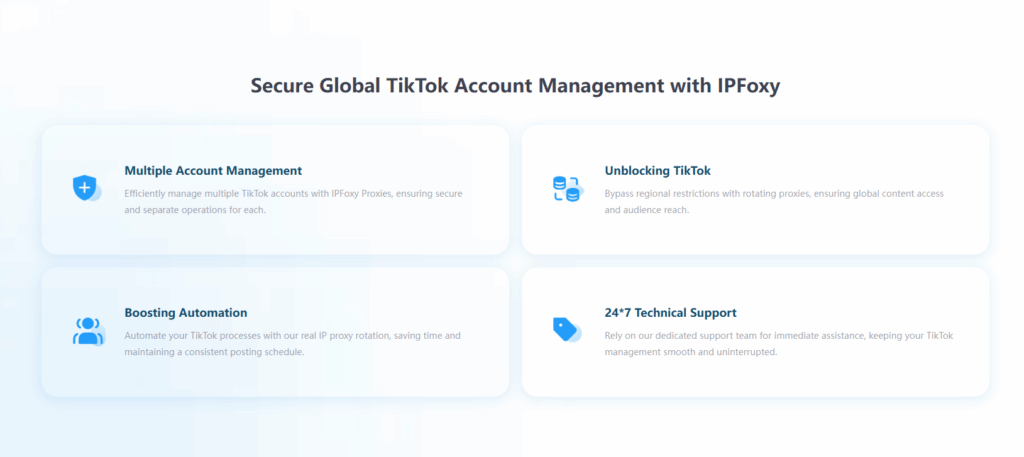
2. One account, one IP
- Assign a unique IP and device per account.
- Use Anti-detect browser to hide device information.
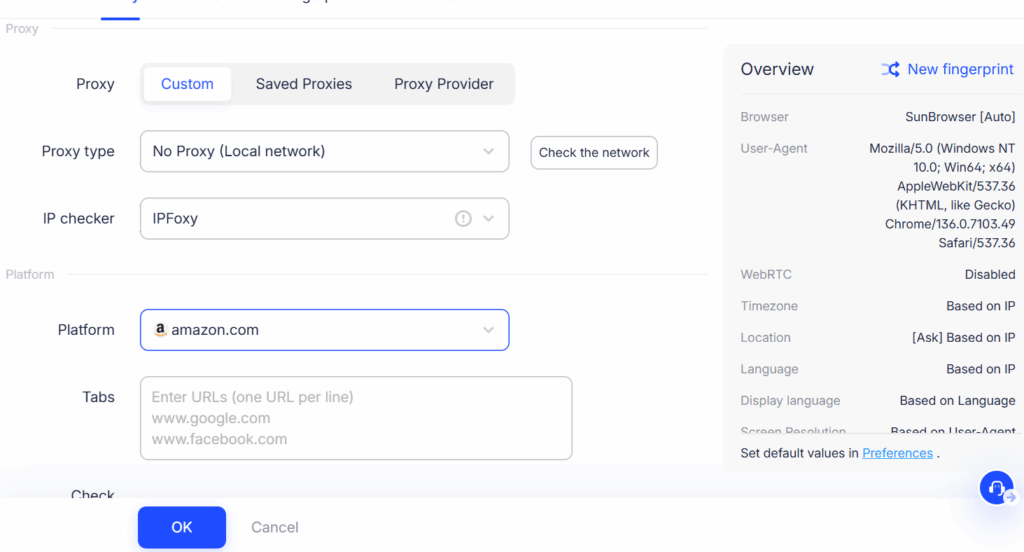
3. Keep IP usage stable
- Stick to the same login IP and country.
- If you must switch, leave at least a 24-hour gap.
V. Conclusion
In short, long-term TikTok growth requires more than good content—you also need a clean IP environment, safe device setup, and natural user behavior. By carefully managing your IP resources and avoiding risky practices, you’ll greatly improve your account’s lifespan and reach.


