Many users have reported issues where the ChatGPT iOS app cannot log in, despite the app being installed and the web version functioning properly. The app might show messages like “Access Denied” or “Detected VPN Use,” while the web version works fine through browsers like Safari or chat.openai.com. This issue is especially commoan in scenarios involving proxies or when accessing services from different regions.

I. Why does “web version work but iOS app fails to log in” happen?
Before troubleshooting, it’s important to understand why this happens. Here are the key reasons:
- iOS app detection is stricter. In addition to detecting IP addresses and network types, the ChatGPT iOS app may also monitor device identifiers, system configurations, language/region settings, time zones, and network interface characteristics. Additionally, the app’s stricter requirements mean that many proxy IPs—like those used by accelerators—are often flagged and blocked by ChatGPT.
- VPN/proxy nodes are easily identified. While the web version mainly relies on IP addresses, the iOS app can detect if you are using a proxy or shared IP. If it detects data center IPs or unusual traffic patterns, access may be denied.
- Regional service restrictions and app store reviews. OpenAI must comply with App Store policies, which means the iOS app may have stricter access controls depending on the country/region.
- Mismatched device parameters and IP/network configurations. If the device language, time zone, or system settings don’t match the IP address or region of the VPN node, the app may flag it as suspicious.
When encountering “web version works but iOS app fails to log in,” the issue likely lies not with the account, but with network, node, or device configuration triggering security checks.
II. 7 Effective Solutions to Solve the Issue
Here are 7 tested and effective solutions, ordered from the simplest to more advanced. Choose the one that best fits your device, network environment, and technical proficiency.
1. Use mobile data instead of WiFi / Turn off VPN nodes
The simplest and most effective method. Mobile data (4G/5G) has a much lower chance of being detected as proxy traffic compared to Wi-Fi. To implement this:
- Turn off Wi-Fi and use mobile data.
- Make sure any shared node software is disabled.
- Reinstall the ChatGPT iOS app.
- Log in to the app while using mobile data, then you can switch back to Wi-Fi.
After logging in successfully, you can switch back to Wi-Fi, but it’s recommended to use mobile data for the initial login.
Mobile data IPs typically come from residential ISP pools, which change frequently and are less likely to be flagged as proxies. On the other hand, Wi-Fi + public networks or nodes are more easily recognized. Services like IPFoxy provide stable mobile proxy pools with this type of IP.

2. Switch to or Use a High-Quality Proxy Service
If you must use a proxy (e.g., for regional access or company network restrictions), quality is key:
- Avoid well-known services that are more easily flagged.
- Test different nodes, prioritizing “residential IPs” or low-latency nodes.
- Consider using dedicated static residential proxy services, such as IPFoxy.
3. Configure iOS App Firewall / DNS Filtering Rules
This method is more technical and requires network knowledge. The goal is to control the app’s network behavior and limit access to monitoring and telemetry domains:
- Install a firewall or network filtering app (e.g., GuardDog Pro, 1Blocker, DNSCloak).
- Create rules to allow the app to access only OpenAI-related domains, blocking other domains.
- Configure encrypted DNS (e.g., 1.1.1.1 or 8.8.8.8).
4. Use Residential IP Nodes from Specific Regions
Residential IPs from certain countries are more likely to pass detection. Recommended regions:
- Japan (residential broadband)
- South Korea
- Australia (Sydney/Melbourne)
- Singapore
Avoid regions with stricter detection:
- U.S. and U.K. (higher detection)
- Hong Kong (most nodes are blocked)
Operational Suggestions:
- Choose residential IP nodes or dedicated exclusive nodes from the recommended regions in IPFoxy, or even select native IP resources as needed to configure them on your phone for a more authentic and effective experience.
- Use tools like Whoer to detect whether the current node is a residential IP and if it has been marked as a proxy.
- Once successfully connected and logged into the ChatGPT iOS app, try to maintain the same node to avoid switching frequently.
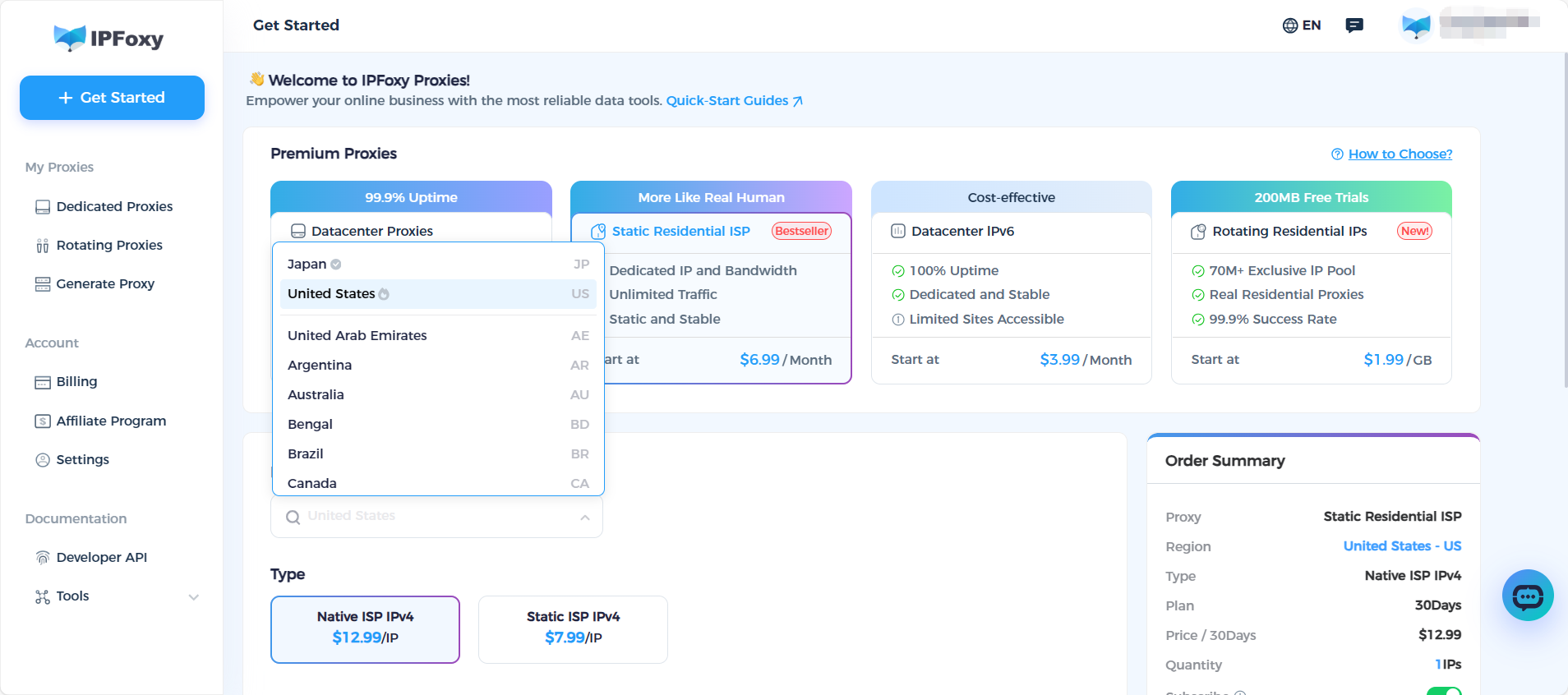
5. Use Web API as a Proxy (Bypass Official iOS App)
If other methods fail, or if you’re not focused on using the official iOS app, you can consider setting up a web-based API proxy. This method bypasses the iOS app detection mechanism:
- Set up a proxy layer on a server that routes requests to OpenAI, bypassing the official app.
- Alternatively, use third-party services (like Poe or Cursor editor) that access OpenAI via API.
6. Sync Device Settings with VPN Node
Sometimes, iOS detects mismatched settings like time zone or region against the VPN node. If there’s a large discrepancy, it may flag it as suspicious:
- Disable “Set Automatically” in the Date & Time settings and select the time zone matching your VPN.
- Change the region in the Language & Region settings to match the VPN node.
- In Privacy settings, set location permissions for the ChatGPT app to “Never,” then reinstall the app.
7. Use Third-Party API Clients Instead of the Official iOS App
If your primary goal is just to use ChatGPT, you might consider using third-party clients that support OpenAI API instead of the official app. Options include:
- ChatBox: Open-source, supports custom API servers.
- Poe: Supports ChatGPT, Claude, and other models.
- Cursor editor: Developer-focused, integrates ChatGPT functionality.
Advantages and Disadvantages:
Advantages: Bypasses the official app’s detection mechanism, offering flexibility and convenience.
Disadvantages: May lack certain features available in the official app; if using OpenAI’s API, additional fees may apply.
Target Audience: Users who are more focused on functionality, have a strong technical background, or are not overly concerned with the app’s interface.
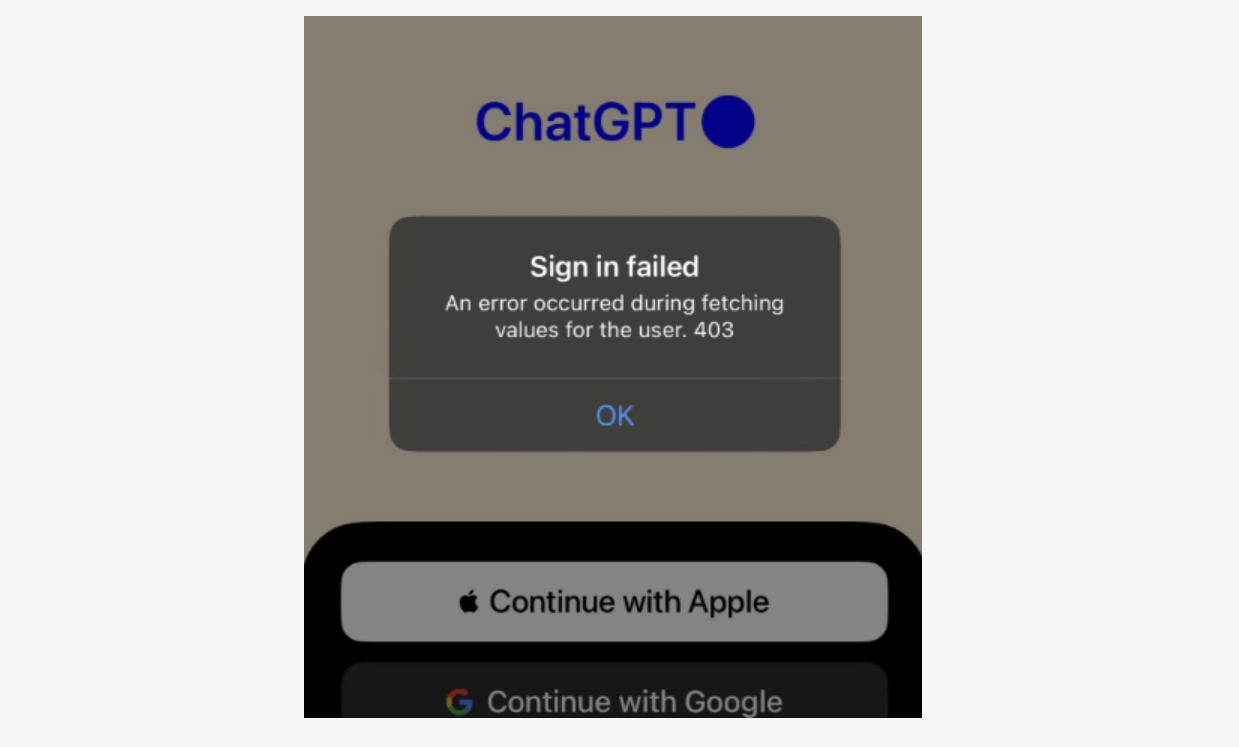
III. Conclusion
The network environment, detection mechanisms, and service restrictions may change over time. It’s a good idea to stay updated on related technical communities and adjust your tools and proxy strategies accordingly.


