More and more users are choosing TikTok’s web version for browsing, posting, or managing accounts—especially those running e-commerce, social media marketing, or video repurposing. However, many encounter issues such as blank pages, failed loading, or region not supported errors.
The root cause usually comes down to IP restrictions or network misconfigurations. In this guide, we’ll walk you through the main reasons TikTok Web may not open, plus practical fixes to help you restore stable access without stress.
I. Advantages of TikTok Web: Who Should Use It?
Compared to the app version, TikTok Web offers unique benefits for content consumption and account management. It is especially suitable for the following groups:
1. Multi-account / Matrix Operators
The web version supports fast account switching and multi-window browsing, making it ideal for managing account clusters without constantly logging in and out on a phone.
2. Content Reposters and Data Scrapers
The browser version works well with crawlers and automation scripts for collecting content. It also makes it easier to directly save video covers, captions, and comments.
3. Market Researchers and Advertisers
With regional proxy support, the web version allows switching content feeds by country, helping users analyze local trending videos and market trends more precisely.
4. Business or Office Users
No need to download an app—just open TikTok in a browser. This is convenient for quickly viewing content or monitoring accounts from a work computer.
II. Why Can’t You Open TikTok Web? A Deep Dive into Causes and Fixes
1. IP / Regional Restrictions
TikTok blocks IPs from certain countries or regions. Even when using a proxy, TikTok may detect real IP leaks through DNS or WebRTC, making it hard to bypass restrictions. Some countries also cross-check SIM card information with IPs, enforcing dual-layer blocking.
2. Account Region Mismatch
Even if your IP shows as U.S.-based, TikTok may still restrict access if your account was originally registered in another country. You might see the message: “This service is not available in your region.”
3. Browser, Network, or Server Issues
- Outdated or incompatible browsers, or plugin conflicts (e.g., ad blockers, anti-tracking tools) can affect loading.
- DNS hijacking or pollution can prevent TikTok from resolving properly.
- Sometimes TikTok servers experience downtime or maintenance—platforms like Downdetector can help confirm this.
4. Banned IP Pools or Low-quality Proxies
Cheap or overused proxies often trigger TikTok’s anti-abuse system, leading to blocked IP ranges. To avoid this, it’s best to use higher-quality, clean residential IPs or dedicated proxies.

III. Full Step-by-Step Guide to Restoring TikTok Web Access
1. Use proxy: Ensure Account Safety
Choose a premium, clean residential IP service to access TikTok Web securely. Residential IPs mimic “real user broadband identities,” making them harder for TikTok to detect or block. They offer higher trust, stronger anonymity, and are more effective at bypassing regional restrictions.
Practical Tip:
We recommend IPFoxy residential proxy service, which provides authentic broadband residential IPs with high success rates. They support all major TikTok-accessible regions, are simple to integrate, and work across browsers, mobile, and automation tools.
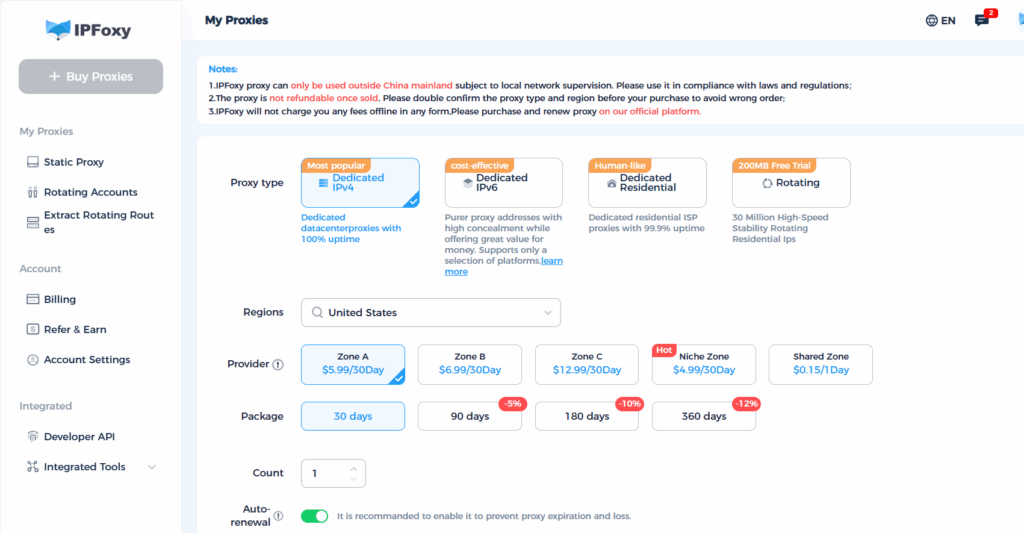
2. Check Browser and DNS Settings + Try Switching Browsers
- Always use the latest version of Chrome, Edge, or Firefox. Avoid low-compatibility browsers.
- Change your system DNS to 1.1.1.1 or 8.8.8.8 and enable DoH (DNS over HTTPS) in your browser to avoid DNS pollution.
- If one browser fails, test another. Sometimes even opening TikTok via an external link can bypass restrictions.
3. Verify Account Status and TikTok Server Health
- If your account is banned, TikTok Web won’t work either. Check the TikTok app for violation notifications. If applicable, file an appeal or create a new account.
- Use Downdetector to check whether TikTok is experiencing global or regional service outages.
IV. Conclusion
TikTok Web is a powerful tool for content managers, researchers, and business users. However, if you face issues like “page not loading” or “access denied,” it’s often caused by IP restrictions. The most effective solution is to switch to clean, high-quality residential proxies while also optimizing your browser and DNS setup.


