Many developers receive account suspension emails citing policy violations when submitting new apps, with the most common triggers being Sections 8.3 and 10.3 of Google’s Developer Distribution Agreement. But what exactly do these policies mean, and what kinds of actions during account usage can lead to such violations? This article breaks down the key issues behind Google Play Developer Account violations.
I. Understanding Policies 8.3 and 10.3
Google’s official documentation provides the full text, but here are the key points:
Section 8.3 (Product Removal/Restrictions):
If Google determines that an app violates laws or developer policies, or poses a risk to Google or its partners, it may restrict the app, remove it from devices, and even suspend or terminate the developer account. In some cases, Google may also withhold payments due to the developer.
Section 10.3 (Google’s Right to Terminate the Agreement):
Google reserves the right to terminate the Distribution Agreement in multiple situations, including policy violations, legal requirements, developer disqualification, or cases where the developer or their products pose risks to Google, users, or partners.
Overall, Google holds broad discretion in handling “high-risk/abusive/eco-system damaging” cases. In some situations, they may not disclose full details, which explains why developers often feel frustrated when they receive vague “8.3/10.3” notices.
II. Common Triggers for Violations
Most 8.3/10.3 violations stem from account integrity issues. Many developers buy accounts from third parties, but purchased accounts often contain flawed registration data or poor “cleanliness,” making them more likely to trigger enforcement. Other common triggers include:
- Apps containing malicious code, spyware, trojans, or undeclared background data collection (privacy/permission abuse).
- Repeated violations (e.g., resubmitting non-compliant apps or incomplete fixes).
- Use of non-compliant or suspicious third-party SDKs (ads, analytics, promotion), which can spread violations or link accounts together.
- Providing false or misleading metadata (titles, descriptions not matching actual features), as well as spamming or manipulation (fake installs, ratings).
- Association with previously banned accounts or apps, such as sharing payment details, legal entities, certificates/keys, or operating under the same IP/device fingerprint. Many community cases confirm that account linking often leads to chain suspensions.
III. How to Prevent Violations
To maintain a safe and compliant account, developers should take a proactive approach:
1. Strengthen account security
If you purchase accounts, avoid those from unknown sources—many fail Google’s integrity checks and easily trigger suspensions.
If you create accounts yourself, ensure legal entity information, payment details, certificates, and keys are unique and not shared across accounts. Keep your environment clean and stable. Personally, I recommend using IPFoxy static residential proxies to reduce account linkage risks and improve both registration and approval success rates.
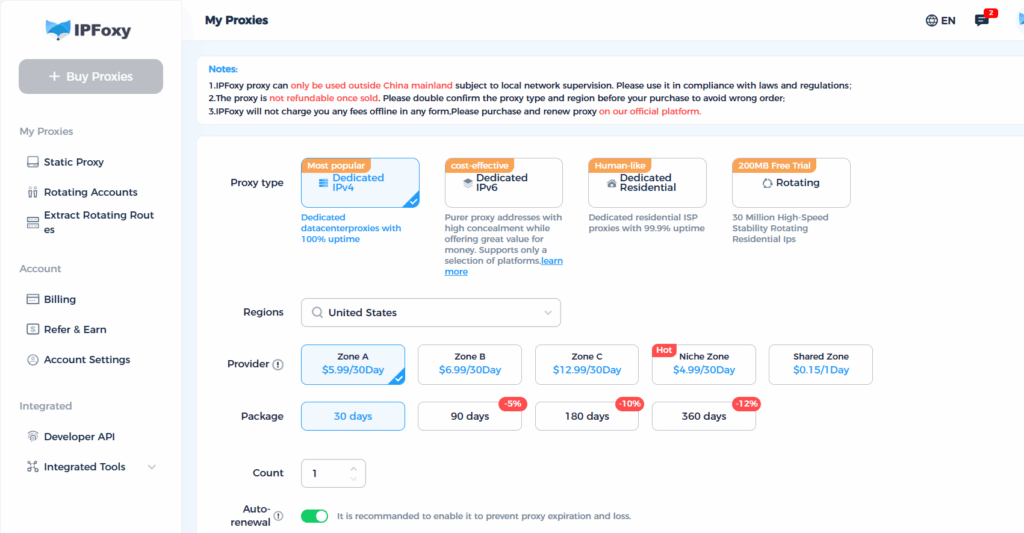
2. Align app content with policies
Do not include hidden malicious code or undeclared data collection. Permission requests must match app functionality. App descriptions, screenshots, and titles should be truthful and transparent—avoid misleading or manipulative practices.
3. Conduct compliance self-checks
Regularly audit your third-party SDKs (ads, analytics, tracking) for compliance. Verify permissions, privacy policies, SDK lists, and metadata on the Play Store. Fix issues promptly, and keep detailed records (commits, update logs, test reports).
4. Avoid repeat violations
Always test and review thoroughly before submission. Prevent recurring issues. Prohibit manipulative behavior like fake installs or rating inflation. Establish a strong internal review workflow—for example, check permission declarations and metadata consistency before each release, and ensure apps have enough differentiation instead of copy-pasting strategies.
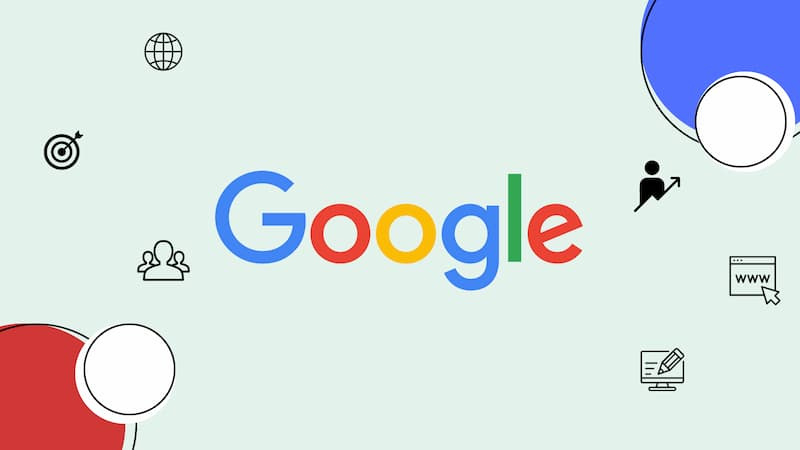
IV. Conclusion
Google Play policy violations may stem from either the app itself or the account environment. The only way to ensure long-term account stability is to maintain both content compliance and environment compliance.


