Recently, TikTok has once again upgraded its risk control mechanisms. A large number of accounts have faced restrictions, resets, or even permanent bans due to security triggers. Some creators are losing accounts by the dozens in a single day. With the platform cracking down harder than ever on fake traffic, bulk operations, and policy violations, account security has become the baseline for survival.
Understanding TikTok’s risk control logic and preparing in advance is far more effective than scrambling for remedies afterward.
I. TikTok Risk Control: What Does the Algorithm Monitor?
TikTok’s AI-powered risk control system works like a precision radar, constantly scanning across several core dimensions:
- Device fingerprinting: Hardware model, operating system, IMEI, MAC address, screen resolution, font list, installed apps, and other unique device identifiers.
- Network environment: IP location, cleanliness (residential vs. datacenter IP), blacklist records, DNS leaks revealing your real location, and connection stability.
- Content behavior: Video duplication, signs of reposting, low-quality uploads, prohibited content (violence, adult, copyright infringement), sensitive keywords, and comment section patterns.
- Account activity: Frequency of likes/follows/comments/posts, behavioral regularity (human-like vs. automated), sudden spikes in follower growth, multi-account logins on the same device/IP, and suspicious payment activities.
II. Common High-Risk Behaviors That Trigger Restrictions
1. Network Environment Risks (Highest Risk Factor)
- Using low-quality proxies: Datacenter IPs, shared IPs, frequent country/region switches, DNS or WebRTC leaks.
- Shared WiFi/network: Operating multiple accounts on the same LAN often leads to association.
- Unstable network switching: Frequent, drastic IP changes in a short time.
- Environmental association: Multiple accounts operating in identical environments, flagged as linked accounts.
2. Abnormal Account Operations
- High-frequency automation: Scripts or control software for bulk likes, follows, comments, or messaging.
- Fixed behavior patterns: Repeating the exact same sequence daily (e.g., 3 comments + 5 follows).
- “Cold start” too aggressive: New accounts mass-following or posting with no prior activity or engagement.
- Frequent account switching: Rapidly logging in and out of multiple accounts on the same device.
3. Incompatible or Flagged Software
- Using emulators or virtual machines: Android emulators (Nox, MEmu) or VM solutions (VMWare, VirtualBox) that lack advanced fingerprint simulation.
- Installing modified apps: Cracked, ad-free, or cloned versions of TikTok.
4. Risks from Google Accounts
- New/empty Google accounts: No prior activity increases risk.
- Pre-flagged or disabled Google accounts: Any TikTok accounts tied to them may be affected.
- Multiple TikTok accounts linked to the same Google account.
- Recycled registration info: Using the same phone/email for multiple Google accounts.
III. Practical Guide: How to Prevent and Bypass Risk Control
1. Clean, Stable Account Environment
- Use residential ISP proxies (not datacenter IPs). These provide stable, unique IPs tied to real locations. Pair them with an anti-detect browser (e.g., AdsPower + IPFoxy) to isolate accounts and avoid links.
- Device settings alignment: Disable unnecessary location permissions. Match device time, language, and timezone to your proxy location.
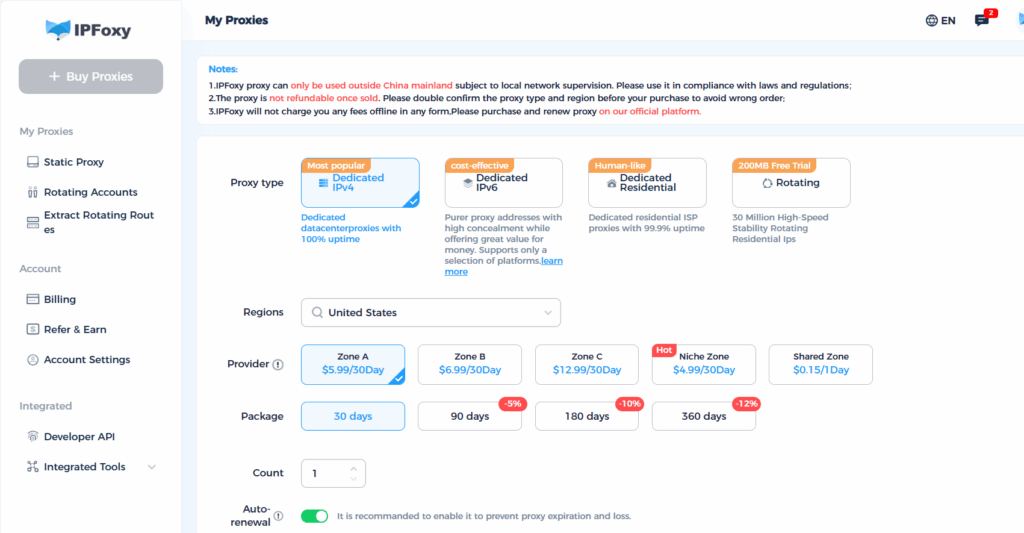
2. Avoid Unauthorized and Automated Software
- Only download from official sources: Google Play, Apple App Store, or TikTok’s official site.
- Stay away from mass-control scripts or automation tools — they carry high ban risks.
- Be cautious with emulators/VMs unless using high-end, commercial-grade fingerprint solutions (which are costly).
3. Secure and Isolated Google Accounts
- One TikTok per Google account.
- Prefer aged Google accounts with activity history (e.g., Gmail or YouTube usage).
- Ensure registration info (phone/email) is unique per account.
4. Fine-Tuned Operations and “Warming Up” Accounts
- Cold start strategy: For the first 3–7 days, focus on browsing, watching, and occasional interactions to simulate human behavior. Gradually increase posting frequency (1–2 posts/day in the first week).
- Content quality first: Avoid low-effort reposts. For reused material, deeply edit with cuts, dubbing, captions, or effects. Always comply with community guidelines.
- Natural interactions: Personalize comments and replies, space out likes/follows, and avoid repetitive patterns.
IV. What to Do If You’re Already Restricted
1. Identify the Restriction Type
- Shadowban (0 or low views): Mildest case. Review your content, behavior, and environment.
- Account reset (password reset/phone verification): Medium risk. Stop all activity and audit your environment immediately.
- Temporary suspension (appealable): High risk. Follow appeal instructions and investigate root causes.
2. Abandon and Rebuild If Necessary
- Permanent ban: Don’t waste time appealing — move on.
- Full environment reset: Abandon the device/IP/environment tied to banned accounts. Either deep reset or replace completely. Wait before launching new accounts. Avoid logging into new accounts from the same compromised setup.
VI.Conclusion
TikTok’s risk control is designed to eliminate fake and harmful traffic while protecting real users and authentic content. Account security is the lifeline of sustainable operations. As the platform tightens its oversight, the only viable strategy is compliant, fine-tuned account management. Instead of chasing short-term spikes, adopt a long-term approach — let every piece of traffic withstand the test of TikTok’s algorithms.


