In the Facebook advertising ecosystem, assets like ad accounts, Pages, Pixels, and audiences don’t exist independently—they all ultimately belong to a Business Manager (BM). Many advertisers quickly realize that while a single ad account being banned is annoying but manageable, once a BM gets banned, the entire advertising infrastructure collapses. Ad delivery stops, pixels lose data tracking, and campaigns are forced into a full reset.
So, what exactly does a Business Manager do? Why is it so prone to getting flagged? And more importantly—how do you reduce the risk from the very beginning? Let’s break it down clearly and practically.
- I. What Is Facebook Business Manager and Why Does It Matter?
- II. Common Reasons Why BM Gets Banned
- 1. Asset linkage risk
- 2. Messy permission operations
- 3. Ad policy violations affecting the whole BM
- 4. Unstable IP and login environment
- 5. Incomplete verification and mismatched information
- 6. Small-budget accounts are more likely to be flagged
- III. How to Reduce BM Ban Risk
- 1. Plan your BM setup properly
- 2. Control operational rhythm
- 3. Use a consistent and clean IP environment
- 4. Warm up ads instead of scaling too aggressively
- Final Thoughts
I. What Is Facebook Business Manager and Why Does It Matter?
Facebook Business Manager is an official business backend designed to help advertisers and teams securely and efficiently manage all ad-related assets. Think of it as your central command hub where you control ad accounts, Pixels, Page permissions, audience data, event tracking, and more.
Why using BM is essential:
- You can create and manage multiple ad accounts in one place instead of relying on personal profiles.
- All Pages, Pixels, Catalogs, and other assets are centralized and easily assignable—ideal for team collaboration.
- BM allows assigning different permission levels to team members, agencies, or partners—reducing account-sharing risks.
- Even if one personal profile gets flagged, your assets remain safe as long as other admins still have access.
- When scaling budgets, requesting higher limits, or connecting to agency/whitelisted accounts, having a mature BM setup is a must.
In short: If you’re running long-term campaigns, managing multiple stores, or operating in a matrix style, BM isn’t optional—it’s your backbone. And because BM holds everything, it naturally becomes one of Facebook’s top risk control targets.

II. Common Reasons Why BM Gets Banned
1. Asset linkage risk
When a BM is connected to multiple ad accounts and even one of them violates policy, Facebook may flag the entire BM as a high-risk environment. Frequent binding and unbinding of assets like Pages or Pixels also trigger abnormal behavior warnings.
2. Messy permission operations
Rapidly adding and removing admins or partners, especially within a short period, looks suspicious to the system. If too many people operate within one BM at the same time, it increases the risk score significantly.
3. Ad policy violations affecting the whole BM
Assets under the same BM are interconnected. If one account repeatedly submits rejected ads or runs sensitive/blacklisted verticals (fake brand, scams, misleading claims, etc.), the BM’s overall trust score drops and could get flagged.
4. Unstable IP and login environment
This is one of the most common yet overlooked triggers. Frequently changing IP locations makes Facebook suspect non-genuine business activity. Even worse—multiple accounts logging in from the same IP or data center IP gives off a “farm operation” signal.
5. Incomplete verification and mismatched information
Creating a BM without completing business verification or using company info that doesn’t match login geography raises red flags.
6. Small-budget accounts are more likely to be flagged
Low-spend BMs have less trust weight. Once a small BM shows even minor irregularities, Facebook tends to ban first and ask questions later. That’s why many small advertisers say, “I barely did anything and my BM got banned.”
III. How to Reduce BM Ban Risk
1. Plan your BM setup properly
Don’t dump all assets into a single BM. Ideally, use a “main BM + backup BM” structure. Gradually distribute assets. If your main BM goes down, you can immediately switch and keep the operation running.
2. Control operational rhythm
For new BMs, don’t rush to bind multiple ad accounts or Pixels at once. The safe build-up sequence is: add one asset → run small budgets to build trust → expand step by step.
3. Use a consistent and clean IP environment
One of Facebook’s core judgment criteria for real business operations is stable login behavior.
To prevent BM bans due to IP anomalies:
- Stick to one long-term, steady IP—don’t constantly jump between countries/regions.
- Avoid logging into the same BM from multiple locations at the same time.
- Use dedicated, clean residential IPs instead of data center/proxy pools that are already flagged.
A reliable option here is IPFoxy.
IPFoxy provides high-trust residential proxies that simulate real household network environments, with clean nodes that aren’t polluted by multi-user abuse. It also supports fixed exit IPs, making your login pattern look consistent and natural to Facebook’s system. You can even match IP locations to your BM business registration region, drastically lowering risk signals like “bulk management” or “abnormal login.”
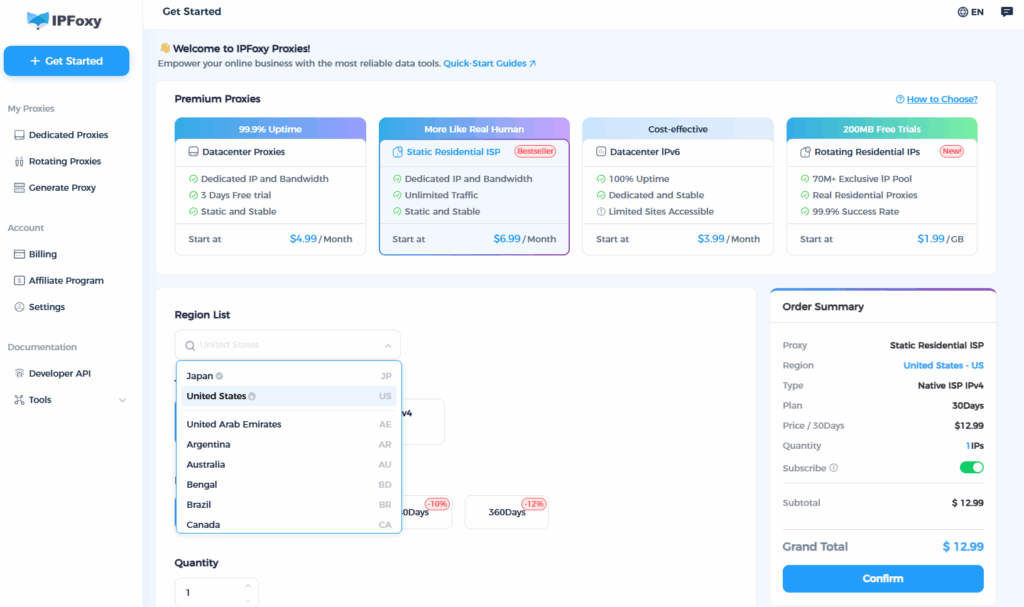
4. Warm up ads instead of scaling too aggressively
Don’t launch with high budgets or direct conversion objectives right away. For a new BM, start with safe niches and low spend to build a positive trust pattern. Let Facebook “see” a stable business rhythm—then scale.
Final Thoughts
Facebook Business Manager is not just a dashboard to open ad accounts—it’s the core structure holding your advertising system together. It contains your assets, data, permissions, and operational logic, which makes it the center of Facebook’s risk control focus.
Treat BM as an asset worth protecting, not just a tool you use casually. Once it goes down, rebuilding from zero is far more costly than taking precautions early.
If you need, I can also help optimize this version based on native advertiser tone or turn it into a downloadable PDF guide. Just let me know!


