Since OpenAI announced the release of Sora 2, discussions around “AI-powered rapid video generation” have once again taken the tech world by storm. OpenAI has launched Sora 2 bundled with a short-video social app, and its vision of “one-click video generation + sharing for all content” has made many creators and AI enthusiasts eager to try it out.
Contents
I. Brief Introduction to Sora 2
What Sora 2 Can Do
Sora 2 is OpenAI’s latest short video/audio-visual generation model and its supporting app. It can quickly generate highly realistic short videos (with synchronized audio) featuring accurate physical dynamics from text prompts or images. Whether creating film-style clips, animations, realistic or surreal content, it supports multi-camera shots, physical consistency, and synchronized audio tracks—making it ideal for content creators, short-video experimentation, and rapid prototyping.
Why Users in Some Regions Face Restrictions
- The first launch phase typically targets markets like the US and Canada, and an invitation-only system is used to control server load.
- Due to risks related to portrait rights and compliance, OpenAI will roll out access to regions and unlock features in phases.
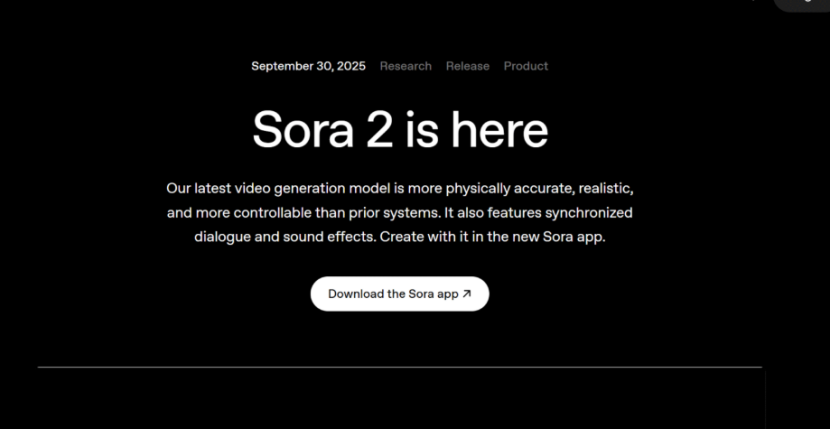
II. Complete Guide to Logging In and Accessing Sora 2
1. Obtain a Sora 2 Invitation Code
Currently, Sora 2 uses an invitation-only + phased rollout mechanism—access to the main interface is nearly impossible without an invitation code. Common ways to obtain one are as follows:
- Check ChatGPT Notifications
OpenAI prioritizes existing ChatGPT subscribers (Plus/Pro), enterprise users, and highly active users. Eligible accounts may receive direct notifications in ChatGPT or Sora, no invitation code required.
- Join the Official Waitlist
The most reliable way to get Sora access is to sign up for the official waitlist. If the Sora app or official website still shows “invite-only / region-limited” when you log in (with no invitation code available), select the option to join the waitlist.
- Social Media and Communities
Communities like Discord, Reddit, and X (Twitter) often have users sharing temporary invitation codes, but these codes have short validity periods and are claimed quickly. Official channels—such as OpenAI’s Discord, Reddit communities—are key information sources. Enabling notifications and subscribing to relevant channels can increase your chances of getting a code.
- Friend Invitations
Sora 2’s invitation system provides activated users with a limited number of invitation codes. If you know someone who already has access, ask them to generate a code from the app and send it to you. Purchasing invitation codes is not recommended: OpenAI tracks the source of invitation codes in the backend, and accounts with questionable code sources are highly likely to be banned.
2. Prepare the Network Environment
The geographic policies of the App Store/Google Play Store determine which apps are displayed, which invitations are activated, and which downloads are allowed—based on your IP address and device region. Since Sora 2 is initially available in priority markets like the US and Canada, users in other regions may need to:
- Switch their Apple ID to a region where access is supported.
- Use a network tool. A common practice is to pair residential or ISP proxies (US/Canada) with your device’s proxy settings.
IPFoxy is an enterprise-grade proxy service covering over 200 countries. It offers residential IP proxies with high purity, supports HTTP/SOCKS5 configurations, and allows one-click copying of proxy addresses. For users looking to switch their device traffic to the US/Canada region to access Sora 2, IPFoxy provides free trials and multiple subscription plans—suitable for scenarios requiring stable, long-term access.
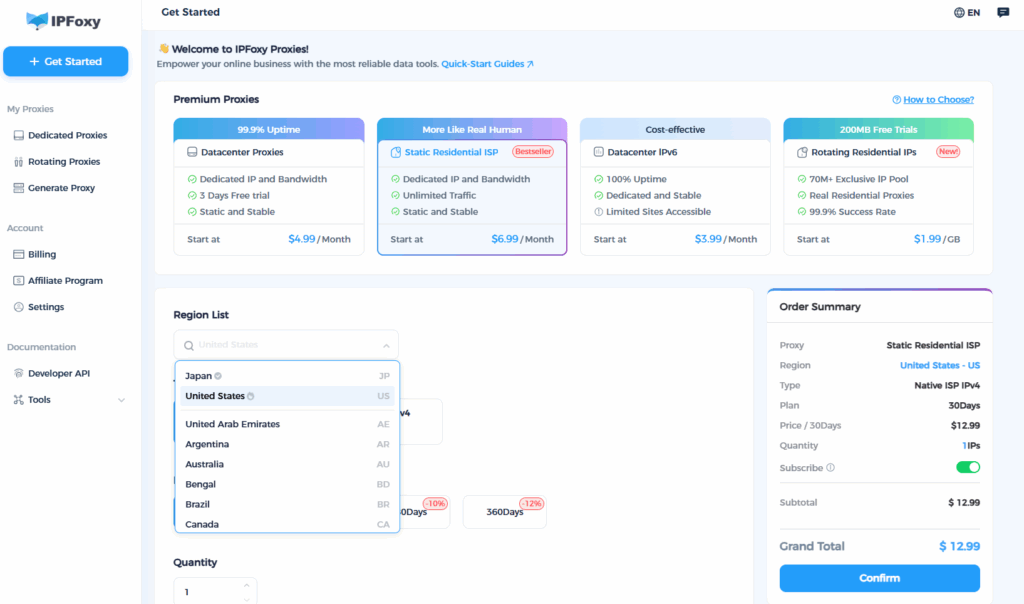
3. Download the Sora App (Mobile Environment Must Be in the US/Canada)
For iPhone Users:
- Switch your Apple ID to a US or Canadian account → Open the App Store.
- Search for “Sora by OpenAI” → Download the app.
- Before opening the app, confirm your device’s IP address has been switched to the US or Canada.
For Android Users:
- Search for and download the app directly on Google Play (using a US-region account).
- If the app still doesn’t appear on Google Play, you can find official APK download links in communities. Always verify the signature source to avoid packaging risks (e.g., malware).
4. Register with an Email and Activate the Account Using the Invitation Code
- It is recommended to prepare a Gmail or Outlook email for OpenAI account registration.
- Enter the invitation code → Bind a phone number (supports international SMS verification services or physical SIM cards).
- After successful activation, you will be automatically redirected to the Sora main interface.
Note: During the beta phase, AI generation resources are limited. It is advised to avoid peak hours in the US region when binding your phone number.
5. Key Notes for Registration, Activation, and Usage
- Stable Proxy is Essential: Frequent IP switching may easily trigger risk control. Using the same country/IP range for registration and initial use reduces the risk of account restrictions.
- Payment Methods: For paid features or upgrading to Pro, use international credit cards or US-region payment methods. Some users choose to bind PayPal (ensure the PayPal account matches your region). Confirm that your payment method aligns with your account information before registering for paid services to avoid account freezing due to risk control.
- Compliance with Rules: Sora 2’s powerful “realism” capabilities bring risks related to portrait rights and misleading content. Always comply with OpenAI’s usage policies, respect portrait rights and copyrights, and do not create videos that mislead the public or infringe on others’ rights. OpenAI also restricts the generation of content on specific sensitive topics.
Summary
OpenAI’s Sora 2 is an AI video generation model with significant disruptive potential, drastically lowering the threshold for video creation.


