Not long ago, Banana AI went viral across the internet. Now it’s officially launched. As Google’s latest powerful image-processing tool, its official name is gemini-2.5-flash-image-preview. Beyond its impressive capabilities, paired with the Gemini model library, the user experience of Nano Banana is astonishingly strong.
In this article, I’ll walk you through everything you need to know about Banana AI and how to use it effectively.
I. What is Nano Banana?
Google’s Gemini models have always been leaders in the AI field. Back in version 2.0, their image-processing performance was already outstanding. Before the official release, Banana AI’s figure-generation demos had already taken the internet by storm. Once Google officially introduced it, three core strengths were emphasized:
- State of the art image generation and editing
- Unbelievable character consistency
- Lightning fast performance
Here’s a closer look at what makes Nano Banana special:
1. Native Multimodality
gemini-2.5-flash-image-preview is not a standalone product. It’s one of many models within the Gemini family, integrating multiple capabilities. Even with just a simple text prompt, it can handle complex image editing. Better yet, image generation costs as little as $0.039 per image. Some users even joke that it outperforms Photoshop.
2. Character Consistency
This is Nano Banana’s standout feature. Whether you’re generating people or products, the model maintains consistency across different scenes. For product designers and marketers, this is a massive leap forward.
3. Multi-Image Fusion
Nano Banana can understand up to three images at once and blend elements from them into a new composition. This gives creators far more flexibility when working on visual projects.
II. How to Use Banana AI
To try out gemini-2.5-flash-image-preview, you need to access it the right way. Simply searching for “Nano Banana” won’t work. Instead, go to Google AI Studio and select the model.
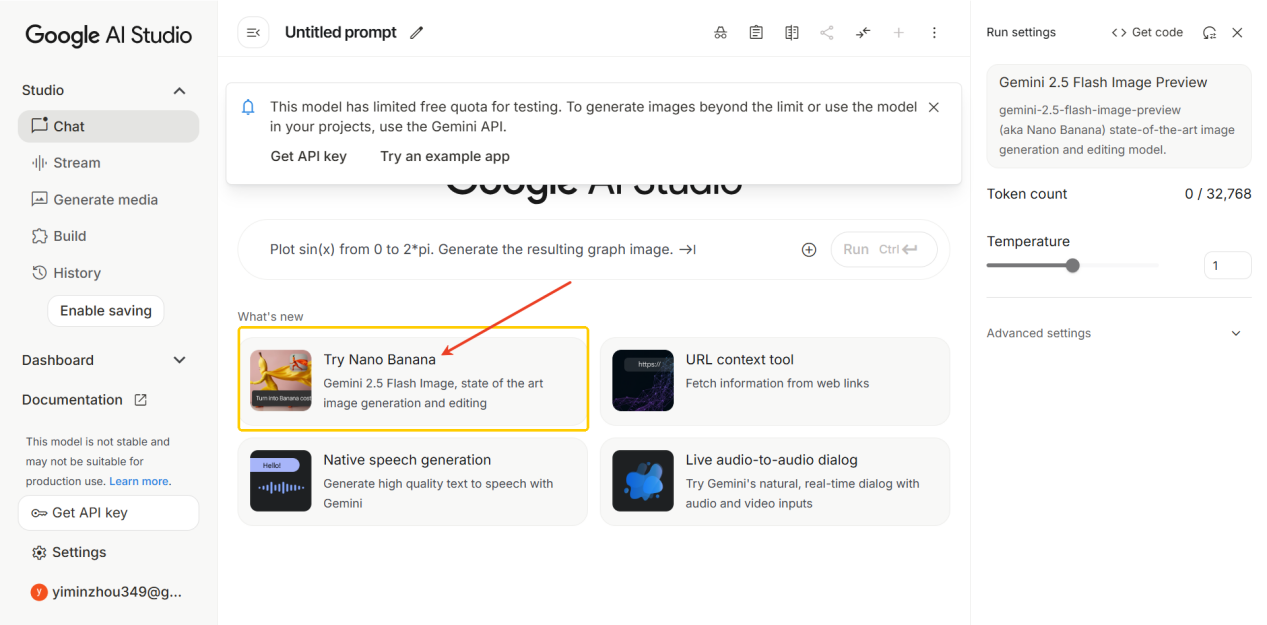
- If you want to generate the viral AI figure images, click the + button to upload a reference image.
- Then, enter a prompt in the text box. You can use prompts shared online or write your own.
- The workflow is straightforward and easy to pick up, even for beginners.
III. Things to Keep in Mind
While Banana AI is powerful, there are a few important details to pay attention to:
1. Network Stability
AI image generation requires a stable connection. High latency or poor connectivity may cause failures. If you’re using unreliable tools, not only could they stop working, but your account may even get flagged.
💡 My tip: Use a high-quality residential proxy to ensure stable access to Google services. Personally, I use IPFoxy for smooth and secure performance.
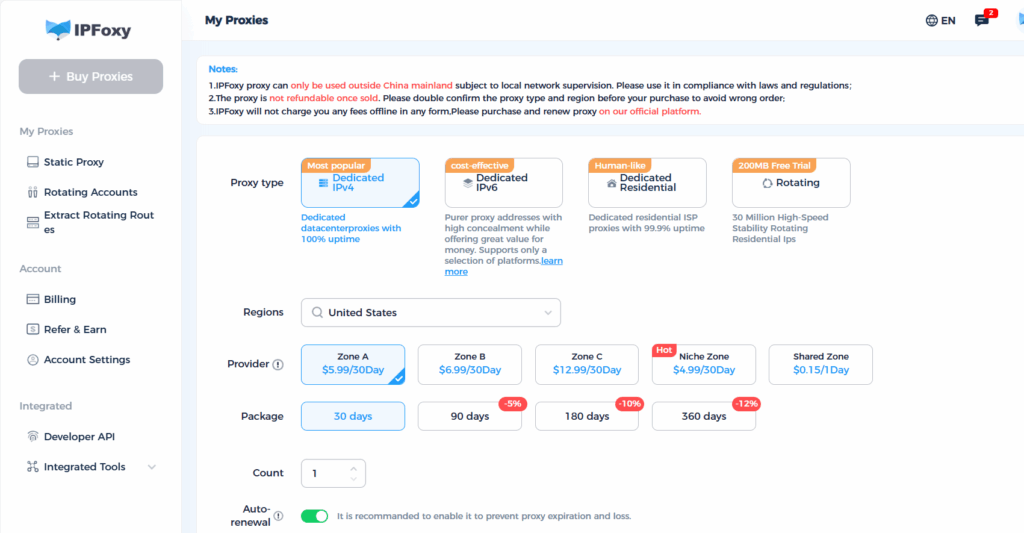
2. Data Privacy & Compliance
Since Nano Banana supports image uploads and analysis, avoid uploading personal, sensitive, or copyrighted material. This will help you stay safe from data leaks or copyright disputes.
3. Content Restrictions
Even though Nano Banana can generate almost anything, you should not use it to create content involving violence, illegal activity, or copyright infringement. At best, your request will be rejected; at worst, Google could suspend your account.
4. Device & Hardware Requirements
Although designed as a lightweight model, Banana AI still requires modern hardware to run smoothly (e.g., newer Android versions or GPU-enabled devices). Older devices may struggle with performance.
5. Verifying Authenticity
The output from Nano Banana should not be blindly trusted. For commercial use, it’s best to review and refine the AI generated content to ensure accuracy and compliance.

IV. Final Thoughts
gemini-2.5-flash-image-preview brings exciting and practical new features to the table. For any emerging AI product, mastering its proper use is the key to boosting efficiency. Hopefully, this guide has given you a clear understanding of what Nano Banana can do and how to get started.


